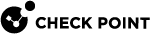Installing an Endpoint Policy Server
Procedure:
-
 Install the dedicated Endpoint Security Management Server
Install the dedicated Endpoint Security Management Server
Follow the instructions in Installing an Endpoint Security Management Server.
-
 Install the dedicated Endpoint Policy Server
Install the dedicated Endpoint Policy Server
Follow the installation step instructions in Installing a Dedicated Log Server or SmartEvent Server.
-
 Perform initial configuration in SmartConsole
Perform initial configuration in SmartConsole
Step
Instructions
1
Connect with SmartConsole
 Check Point GUI application used to manage a Check Point environment - configure Security Policies, configure devices, monitor products and events, install updates, and so on. to the Endpoint Security Management Server
Check Point GUI application used to manage a Check Point environment - configure Security Policies, configure devices, monitor products and events, install updates, and so on. to the Endpoint Security Management Server Dedicated Check Point server that runs Check Point software to manage the objects and policies in a Check Point environment within a single management Domain. Synonym: Single-Domain Security Management Server..
Dedicated Check Point server that runs Check Point software to manage the objects and policies in a Check Point environment within a single management Domain. Synonym: Single-Domain Security Management Server..2
From the left navigation panel, click Gateways & Servers.
3
Create a new Check Point Host object that represents the Endpoint Policy Server in one of these ways:
-
From the top toolbar, click the New (
 ) > More > Check Point Host.
) > More > Check Point Host. -
In the top left corner, click Objects menu > More object types > Network Object > Gateways & Servers > New Check Point Host.
-
In the top right corner, click Objects Pane > New > More > Network Object > Gateways and Servers > Check Point Host.
4
Click the General Properties page.
5
In the Name field, enter the applicable name.
6
In the IPv4 Address and IPv6 Address fields, enter the applicable IP addresses.
7
In the Platform section:
-
In the Hardware field, select the applicable option
-
In the Version field, select R81
-
In the OS field, select Gaia
 Check Point security operating system that combines the strengths of both SecurePlatform and IPSO operating systems.
Check Point security operating system that combines the strengths of both SecurePlatform and IPSO operating systems.
8
On the Management tab, select both the Endpoint Policy Management and Logging & Status
 Check Point Software Blade on a Management Server to view Security Logs from the managed Security Gateways. Software Blades.
Check Point Software Blade on a Management Server to view Security Logs from the managed Security Gateways. Software Blades.9
Establish the Secure Internal Communication (SIC
 Secure Internal Communication. The Check Point proprietary mechanism with which Check Point computers that run Check Point software authenticate each other over SSL, for secure communication. This authentication is based on the certificates issued by the ICA on a Check Point Management Server.) between the Endpoint Security Management Server
Secure Internal Communication. The Check Point proprietary mechanism with which Check Point computers that run Check Point software authenticate each other over SSL, for secure communication. This authentication is based on the certificates issued by the ICA on a Check Point Management Server.) between the Endpoint Security Management Server Check Point Single-Domain Security Management Server or a Multi-Domain Security Management Server. and the Endpoint Policy Server:
Check Point Single-Domain Security Management Server or a Multi-Domain Security Management Server. and the Endpoint Policy Server:-
In the Secure Internal Communication field, click Communication.
-
Enter the same Activation Key you entered during the First Time Configuration Wizard of this dedicated Log Server
 Dedicated Check Point server that runs Check Point software to store and process logs..
Dedicated Check Point server that runs Check Point software to store and process logs.. -
Click Initialize. The Trust state field must show Established.
-
Click Close.
10
Click OK.
11
In the SmartConsole top left corner, click > Install database.
12
Select all objects.
13
Click Install.
14
Click OK.
-
For more information:
See the R81 Harmony Endpoint Security Server Administration Guide.