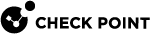Configuring the Security Gateway in Monitor Mode Behind a Proxy Server
If you connect a Proxy Server between the Security Gateway![]() Dedicated Check Point server that runs Check Point software to inspect traffic and enforce Security Policies for connected network resources. in Monitor Mode and the switch, then configure these settings to see Source IP addresses and Source Users in the Security Gateway logs:
Dedicated Check Point server that runs Check Point software to inspect traffic and enforce Security Policies for connected network resources. in Monitor Mode and the switch, then configure these settings to see Source IP addresses and Source Users in the Security Gateway logs:
|
Step |
Instructions |
|---|---|
|
1 |
On the Proxy Server, configure the "X Forward-For header". See the applicable documentation for your Proxy Server. |
|
2 |
On the Security Gateway in Monitor Mode, enable the stripping of the X-Forward-For (XFF) field. Follow the sk100223: How to enable stripping of X-Forward-For (XFF) field. |