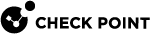Configuring Link State Propagation (LSP)
On Check Point Appliances that run as a Security Gateway![]() Dedicated Check Point server that runs Check Point software to inspect traffic and enforce Security Policies for connected network resources. or ClusterXL Cluster
Dedicated Check Point server that runs Check Point software to inspect traffic and enforce Security Policies for connected network resources. or ClusterXL Cluster![]() Two or more Security Gateways that work together in a redundant configuration - High Availability, or Load Sharing. Members, you can bind together in Bridge Mode
Two or more Security Gateways that work together in a redundant configuration - High Availability, or Load Sharing. Members, you can bind together in Bridge Mode![]() Security Gateway or Virtual System that works as a Layer 2 bridge device for easy deployment in an existing topology. two physical ports on a Check Point Expansion Line Card.
Security Gateway or Virtual System that works as a Layer 2 bridge device for easy deployment in an existing topology. two physical ports on a Check Point Expansion Line Card.
When the link state for one bridged subordinate port goes down, the other bridged subordinate port also goes down.
Switch detects and reacts faster to a link failure on the other side of a bridge or another part of the network.
Link State Propagation is supported on Check Point Appliances with these Expansion Line Cards:
|
Line Card SKU |
Description |
Driver |
|---|---|---|
|
CPAC-4-1C |
4 Port 10/100/1000 Base-T Ethernet (RJ45) interface card |
IGB |
|
CPAC-8-1C |
8 Port 10/100/1000 Base-T Ethernet (RJ45) interface card |
IGB |
|
CPAC-4-1F |
4 Port 1000 Base-F Fiber (SFP) interface card |
IGB |
|
CPAC-4-10F |
4 Port 10G Base-F Fiber (SFP+) interface card |
IXGBE |
You can configure the Link State Propagation in one of these modes:
|
LSP Mode |
Description |
||
|---|---|---|---|
|
Automatic port detection and port pair creation |
Security Gateways and Cluster Members automatically assign all bridged ports to port pairs. |
||
|
Manual port pair creation |
You manually configure the assignment of bridged ports to port pairs.
|
|
|
Important:
|
|
Step |
Instructions |
||
|---|---|---|---|
|
1 |
Connect to the command line on the Security Gateway or each Cluster Member |
||
|
2 |
Log in to the Expert mode. |
||
|
3 |
Back up the current
If this file does not exist, create it:
|
||
|
4 |
Edit the current
|
||
|
5 |
Add this line:
|
||
|
6 |
Save the changes in the file and exit the Vi editor. |
||
|
7 |
Reboot the Security Gateway or each Cluster Member. |
||
|
8 |
Make sure the Security Gateway or Cluster Members loaded the new configuration:
The returned output must show:
|
|
Step |
Instructions |
||||||||||||
|---|---|---|---|---|---|---|---|---|---|---|---|---|---|
|
1 |
Connect to the command line on the Security Gateway or each Cluster Member. |
||||||||||||
|
2 |
Log in to the Expert mode. |
||||||||||||
|
3 |
Back up the current
If this file does not exist, create it:
|
||||||||||||
|
4 |
Edit the current
|
||||||||||||
|
5 |
Add these lines (you can configure up to four LSP pairs):
Example:
|
||||||||||||
|
6 |
Save the changes in the file and exit the Vi editor. |
||||||||||||
|
7 |
Reboot the Security Gateway or each Cluster Member. |
||||||||||||
|
8 |
Make sure the Security Gateway or Cluster Members loaded the new configuration:
|