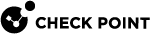Accessing SmartUpdate
|
Step |
Instructions |
||
|---|---|---|---|
|
1 |
Open the SmartUpdate
|
||
|
2 |
In the top left corner, click > View > Menu Bar. The menu names appear at the top of the GUI. |