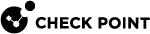Troubleshooting Web API
Issues with the Web API are usually because of:
-
Incorrect configuration. For example, when you enter an incorrect URL or do not authorize the client to use the Web API.
-
Incorrect command syntax, such as missing parameters or invalid parameter values.
For standard requests:
-
HTTP response code of 200 means that the Identity Awareness
 Check Point Software Blade on a Security Gateway that enforces network access and audits data based on network location, the identity of the user, and the identity of the computer. Acronym: IDA. service received a valid API command.
Check Point Software Blade on a Security Gateway that enforces network access and audits data based on network location, the identity of the user, and the identity of the computer. Acronym: IDA. service received a valid API command. -
HTTP response code 500 means that the command is invalid, or an internal error prevented the performance of the command by the API.
If the request fails, the JSON response body includes a code field, and the message field includes a textual description.
-
The
messagefield - Shows success of the procedure. -
The
codefield - Implies that the procedure failed.
For bulk requests, the HTTP status code is always 200. A granular error code is given for each of the requests.
Statuses and Responses