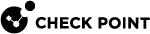Identity Sharing
An Identity Awareness Security Gateway configured as a Policy Decision Point gets identity information and shares it with other Identity Awareness Security Gateways configured as Policy Enforcement Points. This way, only one Identity Awareness Security Gateway performs the group membership query and calculates the Access Role object. This reduces the load on the identity sources, on User Directory![]() Check Point Software Blade on a Management Server that integrates LDAP and other external user management servers with Check Point products and security solutions., or on the two of them.
Check Point Software Blade on a Management Server that integrates LDAP and other external user management servers with Check Point products and security solutions., or on the two of them.
PDP - Policy Decision Point:
-
Gets user/computer identities from the designated identity sources.
-
Shares user/computer identities with other Identity Awareness Security Gateways.
PEP - Policy Enforcement Point:
-
Provides the applicable Access Roles to the Rule Base
 All rules configured in a given Security Policy. Synonym: Rulebase. process. It enforces the procedure as defined in the policy.
All rules configured in a given Security Policy. Synonym: Rulebase. process. It enforces the procedure as defined in the policy. -
Receives identities through Identity Sharing.
-
Can redirect users to the Identity Awareness Captive Portal.
Supported Configurations for Identity Sharing:
-
One PDP
 Check Point Identity Awareness Security Gateway that acts as Policy Decision Point: acquires identities from identity sources; shares identities with other gateways. shares identities to multiple PEPs.
Check Point Identity Awareness Security Gateway that acts as Policy Decision Point: acquires identities from identity sources; shares identities with other gateways. shares identities to multiple PEPs. -
One PEP
 Check Point Identity Awareness Security Gateway that acts as Policy Enforcement Point: receives identities via identity sharing; redirects users to Captive Portal. receives identities from multiple PDPs.
Check Point Identity Awareness Security Gateway that acts as Policy Enforcement Point: receives identities via identity sharing; redirects users to Captive Portal. receives identities from multiple PDPs. -
PDP and PEP processes run on different Security Gateways and use Smart-Pull Identity Sharing for the connection.
-
PDP and PEP processes run on the same Security Gateway and use Push Identity Sharing for the connection.
When an Identity Server![]() Check Point Security Gateway with enabled Identity Awareness Software Blade. needs to connect to an Identity Awareness Gateway for Identity Sharing, the Identity Server uses the IP Address of the Identity Awareness Gateway object.
Check Point Security Gateway with enabled Identity Awareness Software Blade. needs to connect to an Identity Awareness Gateway for Identity Sharing, the Identity Server uses the IP Address of the Identity Awareness Gateway object.
If a network configuration does not allow communication with this IP Address of the Identity Awareness Gateway, you can configure a different IPv4 Address for the communication channel between the Identity Server and the Identity Awareness Gateway. For more information, see sk60701.
-
Open SmartConsole
 Check Point GUI application used to manage a Check Point environment - configure Security Policies, configure devices, monitor products and events, install updates, and so on. for the Management Server
Check Point GUI application used to manage a Check Point environment - configure Security Policies, configure devices, monitor products and events, install updates, and so on. for the Management Server Check Point Single-Domain Security Management Server or a Multi-Domain Security Management Server. / Multi-Domain Server
Check Point Single-Domain Security Management Server or a Multi-Domain Security Management Server. / Multi-Domain Server Dedicated Check Point server that runs Check Point software to host virtual Security Management Servers called Domain Management Servers. Synonym: Multi-Domain Security Management Server. Acronym: MDS. that manages the Identity Awareness Security Gateways.
Dedicated Check Point server that runs Check Point software to host virtual Security Management Servers called Domain Management Servers. Synonym: Multi-Domain Security Management Server. Acronym: MDS. that manages the Identity Awareness Security Gateways. -
Configure Identity Awareness Security Gateways that share identities (Policy Decision Points):
-
From the left navigation panel, click Gateways & Servers.
-
Open the applicable Security Gateway object.
-
From the left tree, click Identity Awareness > Identity Sharing.
-
Click Share local identities with other gateways.
-
Click OK.
-
-
Configure Identity Awareness Security Gateways that receive identities (Policy Enforcement Points):
-
Open the applicable Security Gateway object.
-
From the left tree, click Identity Awareness > Identity Sharing.
-
Click Get identities from other gateways.
-
Below Get identities from other gateways, to the right of the table, click the plus button.
A list of PDP Security Gateways appears.
-
Select the applicable PDP Security Gateway from the list.

Note - The list contains only Security Gateways that have Share local identities with other gateways enabled.
-
Click OK.
-
-
Install the Access Control policy on all these Security Gateways.
In large environments, not all PEPs must have the identities from all PDPs. For example, it is not necessary for small branch offices with a small number of users to keep all of the identities from the PDP in the headquarters office.
When Smart Pull is configured, identities are sent to the PEP only when the PEP requests or pulls them from the PDP. This saves space on the PEP and avoids transactions between the PDP and the PEP that are not necessary.
The Smart-Pull Identity Sharing operation stages are:
-
 Identity Acquisition
Identity Acquisition
-
The PDP gets identities and keeps them in the PDP repository.
-
The PDP notifies the applicable PEPs about the network (Class C), where the user was identified.

Notes:
-
The PDP does not publish the identities to the PEPs until the Identity Propagation stage.
-
The
pep show network pdpcommand on the PEP shows the PDPs and the networks they identify. -
The
pdp network infocommand on the PDP shows all the networks it publishes.
-
-
 Sub-Network Registration
Sub-Network Registration
A user initiates a connection through the PEP. If the policy must have an identity element, the PEP searches for the identity in its local database.
-
If the PEP finds the identity in its local database, then:
-
The PEP registers to the PDP for notification about a smaller network (subnet mask 255.255.255.240).
-
The PDP publishes all the currently known identities from the networks with the subnet mask 255.255.255.240 to the PEPs that register.
-
-
If the PEP does not find the identity in its local database, the PEP searches for a PDP that knows the applicable Class C network to find the identity.

Notes:
-
The
pep show network registrationcommand on the PEP shows the networks with the subnet mask 255.255.255.240, to which the PEP is registered. -
The
pdp network registeredcommand on the PDP shows the list of the PEPs for the networks with the subnet mask 255.255.255.240.
-
-
 Identity Propagation
Identity Propagation
-
The PDP gets the identity of a user, who has an IP address from an already registered network with the subnet mask 255.255.255.240.
-
The PDP immediately publishes the identity to the registered PEPs.
-
In Push Identity Sharing, when a PDP gets an identity, the PDP publishes the identity to the PEP.
|
|
Note - This is the only supported sharing method for an Identity Awareness Security Gateway that performs PDP and PEP roles. |
When Identity Sharing operates as expected, these are the open connections between the PDP and the PEP:
-
Identity connection - shares identity information from the PDP to the PEP. The PDP opens this connection to the PEP on port
15105. The pepd process listens for incoming identity connections on this port. -
Network connection - shares network information from the PEP to the PDP. The PEP opens this connection to the PDP on port
28581. The pdpd process listens for incoming network connections on this port.
If the PEP is configured in Push mode, it receives Identity connections but does not send Network connections.
If the PDP or PEP is a cluster![]() Two or more Security Gateways that work together in a redundant configuration - High Availability, or Load Sharing., all members open the outgoing connection but only the active cluster member
Two or more Security Gateways that work together in a redundant configuration - High Availability, or Load Sharing., all members open the outgoing connection but only the active cluster member![]() Security Gateway that is part of a cluster. gets incoming connections. The cluster uses its Virtual IP Address (VIP) for connections.
Security Gateway that is part of a cluster. gets incoming connections. The cluster uses its Virtual IP Address (VIP) for connections.
|
|
Important - Check Point Security Gateways have implied rules to allow these connections. If a third-party gateway drops the traffic, Identity Sharing does not work. |
For more information, see Configuration Scenarios.
Example
In this example, the IP address of the PDP is 10.10.10.10 and the IP address of the PEP is 11.11.11.11.
To monitor connections on the PDP, on the PDP Gateway or active Cluster Member, run:
pdp connections pep
For more information, see pdp connections.
To monitor connections on the PEP, on the PEPGateway or active Cluster Member, run:
pep show pdp all
For more information, see pep show.
|
|
Important - On Scalable Platforms (Maestro and Chassis), you must run the applicable commands in the Expert mode on the applicable Security Group. |
Example output of the "pdp connections pep" command:
Example output of the "pep show pdp all" command: