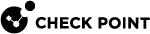pep debug
Description
Controls the debug of the PEP![]() Check Point Identity Awareness Security Gateway that acts as Policy Enforcement Point: receives identities via identity sharing; redirects users to Captive Portal..
Check Point Identity Awareness Security Gateway that acts as Policy Enforcement Point: receives identities via identity sharing; redirects users to Captive Portal..
Syntax
|
|
Parameters
|
Parameter |
Description |
|||
|---|---|---|---|---|
|
|
Displays the memory consumption by the pepd daemon. |
|||
|
|
Disables the PEP debug. |
|||
|
|
Enables the PEP debug.
|
|||
|
|
Resets the PEP debug options for Debug Topics and Severities.
|
|||
|
|
Rotates the PEP log files - increases the index of each log file:
|
|||
|
|
Filters which debug logs PEP writes to the log file based on the specified Debug Topics and Severity. Available Debug Topics are:
Available Severities are:
|
|||
|
|
Displays and sets the number of indentation spaces in the The default is 0 spaces. |
|||
|
|
Shows the PEP current debug status. |
|||
|
|
Unsets the specified Debug Topic(s). |
|
|
Important - When you enable the debug, it affects the performance of the pepd daemon. Make sure to turn off the debug after you complete your troubleshooting. |