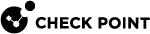adlog
Syntax
-
When the
adlogruns on a Security Gateway Dedicated Check Point server that runs Check Point software to inspect traffic and enforce Security Policies for connected network resources., the AD Query serves the Identity Awareness
Dedicated Check Point server that runs Check Point software to inspect traffic and enforce Security Policies for connected network resources., the AD Query serves the Identity Awareness Check Point Software Blade on a Security Gateway that enforces network access and audits data based on network location, the identity of the user, and the identity of the computer. Acronym: IDA. Software Blade
Check Point Software Blade on a Security Gateway that enforces network access and audits data based on network location, the identity of the user, and the identity of the computer. Acronym: IDA. Software Blade Specific security solution (module): (1) On a Security Gateway, each Software Blade inspects specific characteristics of the traffic (2) On a Management Server, each Software Blade enables different management capabilities., which enforces policy and logs identities.
Specific security solution (module): (1) On a Security Gateway, each Software Blade inspects specific characteristics of the traffic (2) On a Management Server, each Software Blade enables different management capabilities., which enforces policy and logs identities.In this case, the command syntax is:
adlog a <parameter> [<option>] -
When the
adlogruns on a Log Server Dedicated Check Point server that runs Check Point software to store and process logs., it logs identities.
Dedicated Check Point server that runs Check Point software to store and process logs., it logs identities.In this case, the command syntax is:
adlog l <parameter> [<option>]
|
|
Note - Parameters for the " |
Parameters
|
Parameter |
Description |
|---|---|
|
No Parameters |
Displays available options for this command and exits. |
|
or
|
Sets the working mode:
|
|
|
Sends control commands to the AD Query. See adlog control. |
|
|
Shows the status of a connection to the AD domain controller. See adlog dc. |
|
|
Enables and disables the See adlog debug. |
|
|
Shows the database of identities acquired by the AD Query, according to the specified filter. See adlog query. |
|
|
Shows statistics about NT Event logs received by Also shows the number of identified IP addresses. See adlog statistics. |