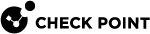Managing Administrators for the Endpoint Web Management Console
Configure the required administrators in SmartConsole![]() Check Point GUI application used to manage a Check Point environment - configure Security Policies, configure devices, monitor products and events, install updates, and so on..
Check Point GUI application used to manage a Check Point environment - configure Security Policies, configure devices, monitor products and events, install updates, and so on..
Configure the required administrators in SmartConsole.
-
At the top right corner of the Endpoint Web Management Console, click the current administrator name and click Sign Out.
-
On the My Account page, enter the credentials for the required administrator and click Sign In.