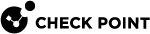Disabling or Enabling Windows Subsystem for Linux (WSL)
Windows Subsystem for Linux (WSL) is the scripting language in Windows 10 and higher. It makes it possible to run Linux binary executables under Windows. WSL has the potential for compromising security.
To enable or disable Windows Subsystem for Linux (WSL) on Endpoint Security client computers:
-
In the Policy view, go to Access > Application Control > Windows Sub-systms for Linux (WSL) Traffic
-
Select Allow Windows Sub-systms for Linux (WSL) Traffic or leave this option cleared.