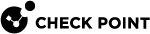Installation Token
Token-limited installation protects against sending unauthorized copies of exported packages and installation of packages on computers which do not belong to the organization that created the packages.
|
|
Note - Installation token is not supported on macOS and Linux endpoints. |
The administrator is responsible for enabling the token-limited installation feature and creating the token.
If token-limited installation is enabled, then you must enter the token during the registration of the Endpoint Security server with the Harmony Endpoint Management Server![]() Check Point Single-Domain Security Management Server or a Multi-Domain Security Management Server..
Check Point Single-Domain Security Management Server or a Multi-Domain Security Management Server..
The token is limited in time. If the token is expired, the registration is rejected.
To enable token-limited registration:
-
Go Settings > Authentication Settings > Installation Token.
-
Click Edit.
-
In the Value field, enter a token.
-
In the Valid until field, click
 to select the date for the token expiry.
to select the date for the token expiry. -
Click OK.
To copy the token, click  .
.