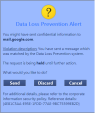Customizing DLP User-Related Notifications
These procedures tell how to customize backend files to change the text of user-related notifications.
It is also possible to localize the files to a language other than US English.
-
On the gateway in $DLPDIR/backend/conf/, edit these files:
-
Install Policy on the DLP Gateway.
|
|
Note - Do not change the key because you can use it in more than one place, and a call for a nonexistent key can possibly cause runtime error. Change only the textual content. Use these rules:
|
-
On the gateway, customize the file $DLPDIR/portal/apache/phpincs/conf/L10N/portal_en_US.php.
-
To apply the changes, run
cpstopandcpstarton the gateway.
-
Open SmartConsole
 Check Point GUI application used to manage a Check Point environment - configure Security Policies, configure devices, monitor products and events, install updates, and so on. > Data Loss Prevention
Check Point GUI application used to manage a Check Point environment - configure Security Policies, configure devices, monitor products and events, install updates, and so on. > Data Loss Prevention Check Point Software Blade on a Security Gateway that detects and prevents the unauthorized transmission of confidential information outside the organization. Acronym: DLP. .
Check Point Software Blade on a Security Gateway that detects and prevents the unauthorized transmission of confidential information outside the organization. Acronym: DLP. . -
From the categories on the left, select Policy.
-
In a rule
 Set of traffic parameters and other conditions in a Rule Base (Security Policy) that cause specified actions to be taken for a communication session. that has notification as part of the Action, right-click Action and select Edit Notification.
Set of traffic parameters and other conditions in a Rule Base (Security Policy) that cause specified actions to be taken for a communication session. that has notification as part of the Action, right-click Action and select Edit Notification. -
Change the notification text.
-
Install policy on the DLP Gateway.
|
|
Important - You loose changes in the files when you upgrade to the higher version. We recommend you keep a copy of the all changes in files, to overwrite upgraded files. |
You can localize the text of all user-related notifications to a language other than US English.
Change notification text in email, UserCheck, and portal backend files, and in SmartConsole to the same language.
|
|
Note - DLP can detect Data Types in all languages. |