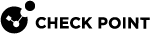Viewing the Cluster Control Protocol (CCP) Settings
Description
-
You can view the Cluster Control Protocol
 Proprietary Check Point protocol that runs between Cluster Members on UDP port 8116, and has the following roles: (1) State Synchronization (Delta Sync), (2) Health checks (state of Cluster Members and of cluster interfaces): Health-status Reports, Cluster-member Probing, State-change Commands, Querying for cluster membership. Note: CCP is located between the Check Point Firewall kernel and the network interface (therefore, only TCPdump should be used for capturing this traffic). Acronym: CCP. (CCP) mode on the Cluster
Proprietary Check Point protocol that runs between Cluster Members on UDP port 8116, and has the following roles: (1) State Synchronization (Delta Sync), (2) Health checks (state of Cluster Members and of cluster interfaces): Health-status Reports, Cluster-member Probing, State-change Commands, Querying for cluster membership. Note: CCP is located between the Check Point Firewall kernel and the network interface (therefore, only TCPdump should be used for capturing this traffic). Acronym: CCP. (CCP) mode on the Cluster Two or more Security Gateways that work together in a redundant configuration - High Availability, or Load Sharing. Members.
Two or more Security Gateways that work together in a redundant configuration - High Availability, or Load Sharing. Members. -
You can view the Cluster Control Protocol (CCP) Encryption on the Cluster Members - enabled or disabled (and the encryption key).
Syntax for viewing the Cluster Control Protocol (CCP) mode
|
Shell |
Command |
|---|---|
|
|
|
|
Expert mode |
|
|
|
Important - In R81, the CCP always runs in the unicast mode. |
Syntax for viewing the Cluster Control Protocol (CCP) Encryption
|
Shell |
Command |
|---|---|
|
|
|
|
Expert mode |
|