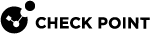Configuring Link Monitoring on the Cluster Interfaces
|
|
Important - In a Cluster |
Description
This procedure configures the Cluster Member![]() Security Gateway that is part of a cluster. to monitor only the physical link on the cluster interfaces (instead of monitoring the Cluster Control Protocol
Security Gateway that is part of a cluster. to monitor only the physical link on the cluster interfaces (instead of monitoring the Cluster Control Protocol![]() Proprietary Check Point protocol that runs between Cluster Members on UDP port 8116, and has the following roles: (1) State Synchronization (Delta Sync), (2) Health checks (state of Cluster Members and of cluster interfaces): Health-status Reports, Cluster-member Probing, State-change Commands, Querying for cluster membership. Note: CCP is located between the Check Point Firewall kernel and the network interface (therefore, only TCPdump should be used for capturing this traffic). Acronym: CCP. (CCP) packets):
Proprietary Check Point protocol that runs between Cluster Members on UDP port 8116, and has the following roles: (1) State Synchronization (Delta Sync), (2) Health checks (state of Cluster Members and of cluster interfaces): Health-status Reports, Cluster-member Probing, State-change Commands, Querying for cluster membership. Note: CCP is located between the Check Point Firewall kernel and the network interface (therefore, only TCPdump should be used for capturing this traffic). Acronym: CCP. (CCP) packets):
-
If a link disappears on the configured interface, the Cluster Member changes the interface's state to DOWN.
This causes the Cluster Member to change its state to DOWN.
-
If a link appears again on the configured interface, the Cluster Member changes the interface's state back to UP.
This causes the Cluster Member to change its state back to ACTIVE or STANDBY.
Procedure
|
Step |
Instructions |
||
|---|---|---|---|
|
1 |
Connect to the command line on the Cluster Member. |
||
|
2 |
Log in to the Expert mode. |
||
|
3 |
See if the
|
||
|
4 |
If the
If the
|
||
|
5 |
Edit the
|
||
|
6 |
|
||
|
7 |
Save the changes in the file and exit the editor. |
||
|
8 |
Reboot the Cluster Member.
|