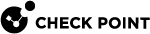Upgrading the CMM Firmware on N+1 Chassis
It is possible to upgrade or downgrade a CMM firmware version.
|
|
Important:
|
|
|
Notes:
|
|
|
Best Practice - We recommend that you manually enter the commands below. Because of the command syntax is long, a mistake can occur if you copy and paste it. Incorrect syntax can causes an unexpected behavior. |
Part 1 - Upgrading the CMM Firmware on the Standby Chassis
In this part, you upgrade the CMM firmware on the Standby Chassis.
Part 2 - Failing Over from Active Chassis to Standby Chassis
In this part, you fail over all connections from the Active Chassis to the Standby Chassis.
|
Step |
Instructions |
||
|---|---|---|---|
|
22 |
Connect to the command line on the Active Chassis. |
||
|
23 |
Log in to the Expert mode. |
||
|
24 |
Set the state of the Active Chassis to "down":
Example:
|
Part 3 - Upgrading the CMM Firmware on the former Active Chassis
In this part, you upgrade the CMM firmware on the former Active Chassis.