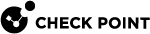Installing Software Packages on Gaia
Use the CPUSE to install Software Packages on a Security Group. See sk92449 for detailed steps.
-
If a Security Group is connected to the Internet
Installation Method
Action Plan
Online
-
Connect to the Gaia Portal or Gaia Clish on the Security Group.
-
Verify the applicable CPUSE Software Packages.
-
Download the applicable CPUSE Software Packages.
-
Install the applicable CPUSE Software Packages.
Offline
See the instructions for a Security Group that is not connected to the Internet.
-
-
If a Security Group is not connected to the Internet
Installation Method
Action Plan
Offline only
 Installation in Gaia Portal
Installation in Gaia Portal
-
Use the computer, from which you connect to Gaia Portal.
-
Download the applicable CPUSE Software Packages from:
-
R81 Home Page for Chassis: sk169954
-
-
Connect to Gaia Portal on the Security Group.
-
Import the applicable CPUSE Software Packages.
-
Verify the applicable CPUSE Software Packages.
-
Install the applicable CPUSE Software Packages.
 Installation in Gaia gClish
Installation in Gaia gClish
-
Use the computer, from which you connect to Gaia Portal.
-
Download the applicable CPUSE Software Packages from:
-
R81 Home Page for Chassis: sk169954
-
-
Transfer the applicable CPUSE Offline Software Packages to the Security Group
to some directory (for example,
/var/log/path_to_CPUSE_packages/). -
Connect to Gaia gClish on the Security Group.
-
Import the applicable CPUSE Software Packages.
-
Verify the applicable CPUSE Software Packages.
-
Install the applicable CPUSE Software Packages.
-