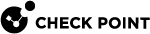Backing Up and Restoring
Best Practices:
|
Step |
Instructions |
|---|---|
|
1 |
Before the upgrade:
|
|
2 |
Immediately after the Pre-Upgrade Verifier (PUV) finishes successfully and does not show you further suggestions:
|
|
3 |
Transfer the CPinfo file, snapshot, backup files, and exported database files to external storage devices. Make sure to transfer the files in the binary mode. |
For more information, see:
-
The R81 Scalable Platforms Gaia Administration Guide > Chapter Maintenance
-
The Gaia Administration Guide for your Management Server version > > Chapter Maintenance
-
The Multi-Domain Security Management Administration Guide for your current version > Chapter Command Line Reference > Section mds_backup
-
The CLI Reference Guide for your Management Server version - the "
migrate" command
To back up a Security Management Server:
|
Operating System |
Backup Recommendations |
|---|---|
|
Gaia |
|
|
Linux |
Collect the backup with the |
To back up a Multi-Domain Server:
|
Operating System |
Backup Recommendations |
|---|---|
|
Gaia |
|
|
Linux |
Collect the full backup with the |
To back up a Chassis:
|
Operating System |
Backup Recommendations |
|---|---|
|
Operating System |
Backup Recommendations |
|
Gaia |
Take the Gaia snapshot. |
To back up a VSX environment: