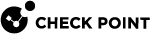Viewing the Audit Log File (show smo log auditlog)
Description
Use the "show smo auditlog filter" command in Gaia gClish![]() The name of the global command line shell in Check Point Gaia operating system for Security Gateway Modules. Commands you run in this shell apply to all Security Gateway Module in the Security Group. to see the contents of the
The name of the global command line shell in Check Point Gaia operating system for Security Gateway Modules. Commands you run in this shell apply to all Security Gateway Module in the Security Group. to see the contents of the auditlog file.
This log file contains an entry for each change made to the SGM configuration database with Gaia![]() Check Point security operating system that combines the strengths of both SecurePlatform and IPSO operating systems. gClish or other commands.
Check Point security operating system that combines the strengths of both SecurePlatform and IPSO operating systems. gClish or other commands.
The auditlog file for each SGM is located in the /var/log/ directory.
The log contains two types of activities:
|
Activity |
Description |
|---|---|
|
Permanent |
The activity permanently changes the configuration database on the SGM hard disk. |
|
Transient |
The activity changes the configuration database in SGM memory, which does not survive reboot. |
Syntax
|
|
Parameters
|
Parameter |
Description |
|---|---|
|
|
Specifies a word or phrase , by which to filter the output. |
|
|
Shows logs filtered by the time range (number of seconds). |
|
|
Shows logs filtered by the time range (number of seconds). |
|
|
Shows only the last X lines of the log file for each SGM. For example, " Default: 10 lines. |
|
|
Note - Each entry contains one of these characters:
|
Example filter
This example shows only permanent actions to save the configuration.