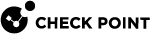Setting Port Priority
Description
For each Security Group![]() A logical group of Security Gateway Modules that provides Active/Active cluster functionality. A Security Group can contain one or more Security Gateway Modules. Security Groups work separately and independently from each other. To the production networks, a Security Group appears a single Security Gateway. port, you can set a port priority - high or standard.
A logical group of Security Gateway Modules that provides Active/Active cluster functionality. A Security Group can contain one or more Security Gateway Modules. Security Groups work separately and independently from each other. To the production networks, a Security Group appears a single Security Gateway. port, you can set a port priority - high or standard.
Use the "set chassis high-availability port ... priority ..." command in Gaia gClish![]() The name of the global command line shell in Check Point Gaia operating system for Security Gateway Modules. Commands you run in this shell apply to all Security Gateway Module in the Security Group. on the Security Group.
The name of the global command line shell in Check Point Gaia operating system for Security Gateway Modules. Commands you run in this shell apply to all Security Gateway Module in the Security Group. on the Security Group.
Syntax
|
|
Parameters
|
Parameter |
Description |
|---|---|
|
|
Specifies the interface name. |
|
|
Specifies the port grade. Valid values:
|
Use the "set chassis high-availability port ... priority ..." command together with the "set chassis high-availability factors port ..." command:
-
Set the port grade as standard or high.
For example, to set the standard grade at 50, run:
set chassis high-availability factors port standard 50 -
Set the port to high grade or standard grade.
For example, to assign the standard port grade to
eth1-01, run:set chassis high-availability port eth1-01 priority 1