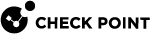Security Group
To be part of a Security Gateway![]() Dedicated Check Point server that runs Check Point software to inspect traffic and enforce Security Policies for connected network resources., a Security Gateway Module
Dedicated Check Point server that runs Check Point software to inspect traffic and enforce Security Policies for connected network resources., a Security Gateway Module![]() A hardware component on a 60000 / 40000 Appliance (Chassis) that operates as a physical Security Gateway. A Chassis contains many Security Gateway Modules that work together as a single, high performance Security Gateway or VSX Gateway. Acronym: SGM. (SGM) must belong to a Security Group
A hardware component on a 60000 / 40000 Appliance (Chassis) that operates as a physical Security Gateway. A Chassis contains many Security Gateway Modules that work together as a single, high performance Security Gateway or VSX Gateway. Acronym: SGM. (SGM) must belong to a Security Group![]() A logical group of Security Gateway Modules that provides Active/Active cluster functionality. A Security Group can contain one or more Security Gateway Modules. Security Groups work separately and independently from each other. To the production networks, a Security Group appears a single Security Gateway..
A logical group of Security Gateway Modules that provides Active/Active cluster functionality. A Security Group can contain one or more Security Gateway Modules. Security Groups work separately and independently from each other. To the production networks, a Security Group appears a single Security Gateway..
|
|
Note - You must run the applicable commands in Gaia gClish |
Viewing SGMs in a Security Group
Syntax
|
|
Adding SGMs to a Security Group
|
|
Best Practice - To add new SGMs to an existing Security Group:
|
Syntax
|
|
Parameters
|
Parameter |
Description |
|---|---|
|
|
Applies to Security Group Members as specified by the
|
Example
|
|
Deleting SGMs from a Security Group
Syntax
|
|
Important - Before you remove an SGM from the Security Gateway, make sure that is it in the DOWN state. All SGMs that are assigned to the current Security Group and are not part of the new Security Group, must be in the DOWN state. Otherwise, the command fails. |
|
|
|
|
Best Practice - After you delete SGMs from an existing Security Group:
|
Parameters
|
Parameter |
Description |
|---|---|
|
|
Applies to Security Group Members as specified by the
|
Example
|
|