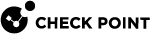Monitoring System and Component Status (asg monitor)
Description
Use the "asg monitor" command in Gaia gClish![]() The name of the global command line shell in Check Point Gaia operating system for Security Gateway Modules. Commands you run in this shell apply to all Security Gateway Module in the Security Group. or the Expert mode to monitor continuously the status of the system and its components.
The name of the global command line shell in Check Point Gaia operating system for Security Gateway Modules. Commands you run in this shell apply to all Security Gateway Module in the Security Group. or the Expert mode to monitor continuously the status of the system and its components.
This command shows the same information as the Showing Hardware State (asg stat), but the information stays on the screen and refreshes at intervals specified by the user. Default: 1 second). To stop the monitor session, press CTRL+C.
|
|
Note - If you run this command in a Virtual System context, you only see the output for that Virtual System. You can also specify the Virtual System context as a command parameter. |
Syntax
|
|
|
|
|
|
|
|
Parameters
|
Parameter |
Description |
|---|---|
|
No Parameters |
|
|
|
Shows the built-in help. |
|
|
Shows the Anti-Malware policy date instead of the Firewall policy date. |
|
|
Shows only the System component status. |
|
|
Shows both Security Group Member and System component status. |
|
|
Configures the data refresh interval (in seconds) for this session. Default is 10 seconds. |
|
|
Shows legend of column title abbreviations. |