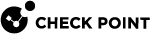Monitoring Management Interfaces Link State
By default, Standby Chassis monitors the link state only on data ports (eth<X>-<YZ>).
The Management Monitor feature uses SNMP to monitor management ports for the SSM160 and SSM440 hardware components.
The link state is sent to all SGMs and is integrated with the Standby Chassis High Availability mechanism.
The Management Monitor feature is disabled by default.
To enable this feature, run the "set chassis high-availability mgmt-monitoring on" command in Gaia gClish![]() The name of the global command line shell in Check Point Gaia operating system for Security Gateway Modules. Commands you run in this shell apply to all Security Gateway Module in the Security Group. on the Security Group
The name of the global command line shell in Check Point Gaia operating system for Security Gateway Modules. Commands you run in this shell apply to all Security Gateway Module in the Security Group. on the Security Group![]() A logical group of Security Gateway Modules that provides Active/Active cluster functionality. A Security Group can contain one or more Security Gateway Modules. Security Groups work separately and independently from each other. To the production networks, a Security Group appears a single Security Gateway..
A logical group of Security Gateway Modules that provides Active/Active cluster functionality. A Security Group can contain one or more Security Gateway Modules. Security Groups work separately and independently from each other. To the production networks, a Security Group appears a single Security Gateway..
When the Management Monitor feature is enabled:
-
The monitored management ports are included in the Standby Chassis grade mechanism, according to the predefined factors (default is 11).
-
The output of the "
asg stat -v" command shows the Management ports.See the "
Standby Chassis Parameters > Ports > Mgmt" line in the output example below. -
The "
show interfaces" command in Gaia Check Point security operating system that combines the strengths of both SecurePlatform and IPSO operating systems. gClish shows the link state of management interfaces based on this feature mechanism.
Check Point security operating system that combines the strengths of both SecurePlatform and IPSO operating systems. gClish shows the link state of management interfaces based on this feature mechanism.
|
|
Important: In a Dual Chassis deployment, if the number of SGMs differs between Standby Chassis 1 and Standby Chassis 2, after you activate the monitoring of management interfaces, you must manually adjust the gap in the chassis grade that is required for chassis failover. The grade is calculated from all healthy modules in the system: SGM, SSM, Fans, PSU, and so on. For example:
|