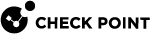Configuring a Unique IP Address for Each Standby Chassis (UIPC)
In a Dual Chassis deployment:
-
A heavy load on the Active Chassis can prevent you from creating a network connection to the SMO
 See "SMO". and working with management tasks.
See "SMO". and working with management tasks. -
It can be necessary to have a direct access to the Standby Chassis to troubleshoot a problem, such as an SGM in the DOWN state.
You cannot use the SMO to connect to the Standby Chassis.
You can assign a unique IP address to each Standby Chassis to help resolve these issues.
This adds an extra alias IP alias addres to the management interfaces on all SGMs.
When there is a high load on the SMO, connect to the Standby Chassis using the unique IP address you assigned to the Standby Chassis.
The SGMs on the Standby Chassis are always in the UP state and available to run Gaia gClish![]() The name of the global command line shell in Check Point Gaia operating system for Security Gateway Modules. Commands you run in this shell apply to all Security Gateway Module in the Security Group. commands.
The name of the global command line shell in Check Point Gaia operating system for Security Gateway Modules. Commands you run in this shell apply to all Security Gateway Module in the Security Group. commands.
|
|
Notes:
|
Description
Use the "set chassis id" command in Gaia![]() Check Point security operating system that combines the strengths of both SecurePlatform and IPSO operating systems. gClish to assign a unique IP address to a Standby Chassis.
Check Point security operating system that combines the strengths of both SecurePlatform and IPSO operating systems. gClish to assign a unique IP address to a Standby Chassis.
|
|
Important:
|
Syntax
|
|
|
|
|
|
Parameters
|
Parameter |
Description |
|---|---|
|
|
Specifies the Standby Chassis ID. Valid values:
|
|
|
Specifies the alias IP address on the same network as one of the SGMs interfaces. |