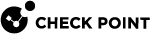Configuring a Dedicated Logging Port
The Chassis logging mechanism lets each SGM forward logs directly to a dedicated Log Server![]() Dedicated Check Point server that runs Check Point software to store and process logs. over the SSM's management ports.
Dedicated Check Point server that runs Check Point software to store and process logs. over the SSM's management ports.
However, the SSM's management ports can experience a high load when SGMs generate a large number of logs.
To reduce the load on the SSM management ports:
-
Configure a dedicated SSM port for logging
-
Configure the Chassis to send the logs to the dedicated Log Server
Topology:
[Management Server](some interface) <===> (SSM port 1)[Chassis]
[Management Server](some interface) <===> (interface 1) [Log Server] (interface 2) <===> (SSM port 2)[Chassis]
Procedure:
|
Step |
Instructions |
||
|---|---|---|---|
|
1 |
Install a dedicated Log Server:
|
||
|
2 |
In the Gaia Syntax:
Example:
Note - You must assign an IPv4 address from the same subnet as assigned to the dedicated interface on the Log Server, which connects to the SSM. |
||
|
3 |
In SmartConsole, configure the Security Group object to send its logs to the dedicated Log Server. See the applicable Logging and Monitoring Administration Guide > Chapter Getting Started > Section Deploying Logging Section - Subsection Configuring the Security Gateways for Logging. |
|
|
Note - The SMO |