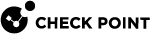Collecting System Information (asg_info)
|
|
Best Practice - Use the more advanced tool Check Point Support Data Collector (CPSDC) as described in sk164414. |
Description
Use the "asg_info" command in Gaia gClish![]() The name of the global command line shell in Check Point Gaia operating system for Security Gateway Modules. Commands you run in this shell apply to all Security Gateway Module in the Security Group. or the Expert mode to collect information from the .
The name of the global command line shell in Check Point Gaia operating system for Security Gateway Modules. Commands you run in this shell apply to all Security Gateway Module in the Security Group. or the Expert mode to collect information from the .
The "asg_info" command collects the information from these areas:
-
Log files
-
Configuration files
-
System status
-
System diagnostics
The "asg_info" command saves the collected information in this file:
|
|
By default, this command collects the information from all Security Group![]() A logical group of Security Gateway Modules that provides Active/Active cluster functionality. A Security Group can contain one or more Security Gateway Modules. Security Groups work separately and independently from each other. To the production networks, a Security Group appears a single Security Gateway. Members and Virtual Systems (in VSX
A logical group of Security Gateway Modules that provides Active/Active cluster functionality. A Security Group can contain one or more Security Gateway Modules. Security Groups work separately and independently from each other. To the production networks, a Security Group appears a single Security Gateway. Members and Virtual Systems (in VSX![]() Virtual System Extension. Check Point virtual networking solution, hosted on a computer or cluster with virtual abstractions of Check Point Security Gateways and other network devices. These Virtual Devices provide the same functionality as their physical counterparts. mode).
Virtual System Extension. Check Point virtual networking solution, hosted on a computer or cluster with virtual abstractions of Check Point Security Gateways and other network devices. These Virtual Devices provide the same functionality as their physical counterparts. mode).
Granularity of Commands
The "asg_info" command in Gaia![]() Check Point security operating system that combines the strengths of both SecurePlatform and IPSO operating systems. gClish or the Expert mode executes the applicable commands with this granularity:
Check Point security operating system that combines the strengths of both SecurePlatform and IPSO operating systems. gClish or the Expert mode executes the applicable commands with this granularity:
|
Source |
Granularity |
|---|---|
|
Security Group Members |
|
|
VSX |
|
Collected Files
The "asg_info" command collects a predefined list of files from the Security Group Member and Virtual Systems.
A global file is located in the global folder.
Examples:
|
File |
How the File is Collected and File Location |
|---|---|
|
|
|
|
|
|
|
|
|
Syntax and Parameters
Syntax
|
|
|
|
|
|
Parameters
Configuration Files
|
File |
Instructions |
|---|---|
|
Default |
Files and commands are defined automatically. |
|
User defined |
You can define files and commands based on the same standard as appears in the default file. |
Note - You can run the "asg_info" command either with the default file, or with the user-defined file. Not the two files at the same.
<configurations>
<collect_file_list>
<upgrade_wizard>
<collect_mode>-f</collect_mode>
<path>/var/log/upgrade_wizard.log*</path>
<per_vs>0</per_vs>
<per_sgm>1</per_sgm>
<delete_after_collect>0</delete_after_collect>
</upgrade_wizard>
<active_cmm_debug>
<collect_mode>-m</collect_mode>
<path>/var/log/active_cmm_debug.log</path>
<per_vs>0</per_vs>
<per_sgm>1</per_sgm>
<delete_after_collect>1</delete_after_collect>
</active_cmm_debug>
</collect_file_list>
<cmd_list>
<asg_if>
<mode>-f</mode>
<pre_command>g_all</pre_command>
<command>asg if</command>
<ipv6>0</ipv6>
<esx>1</esx>
<per_chassis>0</per_chassis>
<per_vs>1</per_vs>
<per_sgm>0</per_sgm>
<vsx_only>0</vsx_only>
<dest_file_name>asg_info</dest_file_name>
</asg_if>
</cmd_list>
</configurations>