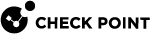Chassis Control (asg_chassis_ctrl)
Description
Use the Chassis Control utility to monitor and configure SSMs and CMMs with different commands and parameters.
Chassis Control is based on SNMP communication between the Chassis and its components.
Syntax
|
|
You can run this command in Gaia gClish![]() The name of the global command line shell in Check Point Gaia operating system for Security Gateway Modules. Commands you run in this shell apply to all Security Gateway Module in the Security Group. or Expert mode.
The name of the global command line shell in Check Point Gaia operating system for Security Gateway Modules. Commands you run in this shell apply to all Security Gateway Module in the Security Group. or Expert mode.
Options and Parameters
|
Options and Parameters |
Description |
|---|---|
|
|
Shows help messages in Verbose Mode. |
|
|
Shows all installed SGMs. |
|
|
Shows active SSMs. An SSM that is not installed or is in the DOWN state, does not appear as Active. |
|
|
Shows the health status of the Chassis fans. |
|
|
Shows the current distribution matrix from the specified SSM or all SSMs. The matrix is a table containing SGM IDs and used to determine to which other SGMs a packet should be forwarded. |
|
|
Shows the firmware version of the specified SSM or all SSMs. |
|
|
Shows the model of the specified SSM or all SSMs. |
|
|
Shows the current status of the AC PSUs. |
|
|
Shows the current status of the DC PEMs. |
|
|
Shows the current status of the CMMs. |
|
|
Shows temperatures of the specified SGM CPUs. |
|
|
Shows the MD5 of the distribution matrix for the given SSM. Comparing this checksum against the checksum on other SSMs and verifies that they are synchronized. |
|
|
Prints the port status for the specified SSM. |
|
|
Shows the port Distribution Mode for the specified SSM. |
|
|
Shows a summary of the distribution masks in the different modes. |
|
|
Shows the size, in bytes, of the SSM distribution matrix. |
|
|
Shows data from the specified CMM event. This information is useful for troubleshooting and system forensics. |
|
|
Restarts the specified SSM. |
|
|
Restarts the specified CMM. |
|
|
Starts the specified SSM. |
|
|
Shuts down the specified SSM. |
|
|
Shows MIB2 statistics for the specified SSM and port. |
|
|
Shows SGM MAC addresses from the SSM. |
|
|
Shows the Chassis input power type (AC or DC). |
|
|
Shows the AC power type. |
|
|
Enables, disables or shows Jumbo Frames on an SSM160/SSM440. |
|
|
Sets the port MTU size for the specified SSM and port.
|
|
|
Shows the MTU for the specified SSM and port. |
|
|
Shows port information. |
|
|
Shows DC PEM status. |
|
|
Enables the port. |
|
|
Disables the port. |
|
|
Notes:
|
Example
|
|