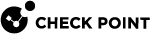Changing the Gaia Management Interface
Use this command to change the Gaia![]() Check Point security operating system that combines the strengths of both SecurePlatform and IPSO operating systems. management interface for the SGMs.
Check Point security operating system that combines the strengths of both SecurePlatform and IPSO operating systems. management interface for the SGMs.
To change the Management Interface on a chassis in the Gateway mode:
|
Step |
Instructions |
||||
|---|---|---|---|---|---|
|
1 |
Make sure the management interface cable is connected to the network. |
||||
|
2 |
Connect to the Security Group This makes sure you do not lose connectivity when you change the management interface. |
||||
|
3 |
Go to Gaia gClish |
||||
|
4 |
Run these commands in Gaia gClish in the order they are listed:
|
||||
|
|
Parameters:
For more information, see the R81 Scalable Platforms Gaia Administration Guide > Chapter Network Management. |
||||
|
5 |
|