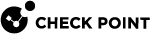Security Gateway Modules (SGMs)
Background
The Security Gateway![]() Dedicated Check Point server that runs Check Point software to inspect traffic and enforce Security Policies for connected network resources. Modules (SGMs) in the Chassis work together as one, high performance Security Gateway or VSX Gateway
Dedicated Check Point server that runs Check Point software to inspect traffic and enforce Security Policies for connected network resources. Modules (SGMs) in the Chassis work together as one, high performance Security Gateway or VSX Gateway![]() Physical server that hosts VSX virtual networks, including all Virtual Devices that provide the functionality of physical network devices. It holds at least one Virtual System, which is called VS0.. You can add SGMs and it scales the performance of the system. An SGM can be added and removed without losing connections. If an SGM is removed or fails, traffic is distributed to the other active SGMs.
Physical server that hosts VSX virtual networks, including all Virtual Devices that provide the functionality of physical network devices. It holds at least one Virtual System, which is called VS0.. You can add SGMs and it scales the performance of the system. An SGM can be added and removed without losing connections. If an SGM is removed or fails, traffic is distributed to the other active SGMs.
These SGM models are available:
-
SGM400
-
SGM260
-
SGM220
For more information, see the Quantum Scalable Chassis Getting Started Guide and sk93332.
Identifying SGMs in the Chassis (asg_detection)
Description
Use this command in the Expert mode to flash the LEDs of an SGM.
Use Case
This lets you identify the specified SGM.
Syntax
|
|
Parameters
|
Parameter |
Description |
|---|---|
|
|
Applies to Security Group
The default is the local SGM, on which you run this command. |
|
|
Specifies for how long (in seconds ) the LEDs flash. Default is 60 seconds. |
|
|
Stops LED flashes if they continue after the time specified with the " |