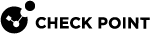VPN Client Verification
The VPN Client Verification action selects the procedure used to enforce the Upon verification failure option that is defined in SmartConsole![]() Check Point GUI application used to manage a Check Point environment - configure Security Policies, configure devices, monitor products and events, install updates, and so on., in Menu > Global Properties > Remote Access > Secure Client Verification (SCV). The procedures are:
Check Point GUI application used to manage a Check Point environment - configure Security Policies, configure devices, monitor products and events, install updates, and so on., in Menu > Global Properties > Remote Access > Secure Client Verification (SCV). The procedures are:
-
VPN Client verification process will use Endpoint Security Compliance - Uses the Endpoint Security policy to control access to organizational resources.
-
VPN Client verification process will use VPN SCV Compliance - Uses SCV (Security Configuration verification) settings from the Security Gateway
 Dedicated Check Point server that runs Check Point software to inspect traffic and enforce Security Policies for connected network resources. to control access to organization resources. SCV checks, which are defined in the Local.scv policy, always run on the client. This option is described in the "Secure Configuration Verification (SCV)" section of the E80.72 and higher Remote Access clients for Windows Administration Guide.
Dedicated Check Point server that runs Check Point software to inspect traffic and enforce Security Policies for connected network resources. to control access to organization resources. SCV checks, which are defined in the Local.scv policy, always run on the client. This option is described in the "Secure Configuration Verification (SCV)" section of the E80.72 and higher Remote Access clients for Windows Administration Guide.
Note - Endpoint Security clients on Mac always get their compliance status from Endpoint Security Compliance
 Check Point Software Blade on a Management Server to view and apply the Security Best Practices to the managed Security Gateways. This Software Blade includes a library of Check Point-defined Security Best Practices to use as a baseline for good Security Gateway and Policy configuration., even if VPN Client verification process will use VPN SCV Compliance is selected.
Check Point Software Blade on a Management Server to view and apply the Security Best Practices to the managed Security Gateways. This Software Blade includes a library of Check Point-defined Security Best Practices to use as a baseline for good Security Gateway and Policy configuration., even if VPN Client verification process will use VPN SCV Compliance is selected.