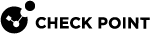Disabling or Enabling Windows Subsystem for Linux (WSL)
Windows Subsystem for Linux (WSL) is the scripting language in Windows 10 and higher. It makes it possible to run Linux binary executables under Windows. WSL has the potential for compromising security.
To enable or disable Windows Subsystem for Linux (WSL) on Endpoint Security client computers:
-
In the SmartEndpoint
 A Check Point GUI application which connects to the Endpoint Security Management Server, to manage your Endpoint Security environment - to deploy, monitor and configure Endpoint Security clients and policies. Policy tab, open the Application Control rule
A Check Point GUI application which connects to the Endpoint Security Management Server, to manage your Endpoint Security environment - to deploy, monitor and configure Endpoint Security clients and policies. Policy tab, open the Application Control rule Set of traffic parameters and other conditions in a Rule Base (Security Policy) that cause specified actions to be taken for a communication session..
Set of traffic parameters and other conditions in a Rule Base (Security Policy) that cause specified actions to be taken for a communication session.. -
Click Disable WSL Traffic or Enable WSL Traffic.