Tracking the Status of VSX Objects
|
|
Note - In Security Groups in Maestro and Scalable Chassis:
|
Use the SmartConsole Logs & Monitor features to show the status of all Security Gateways, VSX Gateways and other Virtual Devices.
The Overall status of a Virtual Device is the most serious status of its Software Blades.
For example, if all the Software Blades statuses are OK except for the SmartEvent blade, which has a Problem status, then the Overall status will be Problem.
|
Status Icon |
Description |
|---|---|
|
|
The VSX Gateway and all its Software Blades are working properly. |
|
|
At least one Software Blade has a minor issue, but the VSX Gateway works. |
|
|
At least one Software Blade reported a malfunction, or an enabled Software Blade is not installed. |
|
|
SmartView Monitor is waiting for the Security Management Server to send data from Security Gateways. |
|
|
Cannot reach the Security Gateway. |
|
|
Cannot make Secure Internal Communication between the Security Management Server and the VSX Gateway. |
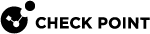

 OK
OK Attention
Attention Problem
Problem Waiting
Waiting Disconnected
Disconnected Untrusted
Untrusted