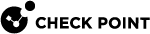Threat Prevention API
What is the Threat Prevention Web API?
The Security Gateways inspect files intercepted from traffic. With the Threat Prevention API, you can upload files which were intercepted by traffic for inspection by the Security Gateways.
For example: The organizational Human Resources portal receives CVs from external users. When the files are sent directly to the Security Gateway![]() Dedicated Check Point server that runs Check Point software to inspect traffic and enforce Security Policies for connected network resources., the Threat Emulation
Dedicated Check Point server that runs Check Point software to inspect traffic and enforce Security Policies for connected network resources., the Threat Emulation![]() Check Point Software Blade on a Security Gateway that monitors the behavior of files in a sandbox to determine whether or not they are malicious. Acronym: TE. process can take a few minutes, during which the user must wait for a message that the file was uploaded. To improve user experience and prevent the wait, you can keep these files in a separate container, let the user know that the files were uploaded, and only then use the API to send the files for inspection by the Security Gateway.
Check Point Software Blade on a Security Gateway that monitors the behavior of files in a sandbox to determine whether or not they are malicious. Acronym: TE. process can take a few minutes, during which the user must wait for a message that the file was uploaded. To improve user experience and prevent the wait, you can keep these files in a separate container, let the user know that the files were uploaded, and only then use the API to send the files for inspection by the Security Gateway.
There are two types of Threat Prevention APIs:
-
Cloud API - Used for:
-
Accessing the Security Gateway - Supports Anti-Virus
 Check Point Software Blade on a Security Gateway that uses real-time virus signatures and anomaly-based protections from ThreatCloud to detect and block malware at the Security Gateway before users are affected. Acronym: AV. and Threat Emulation. For more details, see the Threat Prevention API Reference Guide.
Check Point Software Blade on a Security Gateway that uses real-time virus signatures and anomaly-based protections from ThreatCloud to detect and block malware at the Security Gateway before users are affected. Acronym: AV. and Threat Emulation. For more details, see the Threat Prevention API Reference Guide. -
Directly accessing ThreatCloud
 The cyber intelligence center of all of Check Point products. Dynamically updated based on an innovative global network of threat sensors and invites organizations to share threat data and collaborate in the fight against modern malware. - Supports Threat Extraction
The cyber intelligence center of all of Check Point products. Dynamically updated based on an innovative global network of threat sensors and invites organizations to share threat data and collaborate in the fight against modern malware. - Supports Threat Extraction Check Point Software Blade on a Security Gateway that removes malicious content from files. Acronym: TEX., Anti-Virus and Threat Emulation. For more details, see the Threat Prevention API Reference
Check Point Software Blade on a Security Gateway that removes malicious content from files. Acronym: TEX., Anti-Virus and Threat Emulation. For more details, see the Threat Prevention API Reference
-
-
Local API on the Security Gateway - Supports Threat Extraction, Anti-Virus and Threat Emulation. For more details, see Using the Local Threat Extraction Web API and sk137032.
Using the Local Threat Extraction Web API
To use the Threat Extraction API, you need to create an API key. After you create the API key, you can use it to connect to the gateway and send files for extraction.
|
Step |
Instructions |
|---|---|
|
1 |
In SmartConsole |
|
2 |
From the navigation tree, select Threat Extraction. |
|
3 |
Select Enable API. |
|
4 |
Install Policy. |
The Web API key is created.
After the Web API key is created, you can deploy it to the clients.
|
Step |
Instructions |
|---|---|
|
1 |
Open the CLI. |
|
2 |
Edit this file: |
|
3 |
The API key is in the Note - You can change the api_key in the |
For more information, see sk113599.