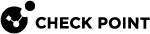Assigning Provisioning Profiles to Gateways
After you create a Provisioning Profile, you can assign gateways to be automatically managed by a provisioning profile.
Make sure the software version and operating system of the Provisioning Profile correspond to the software version and operating system of the Security Gateway.
Procedure:
-
In the tree in the main window, click Devices.
The Devices work space appears in the work space.
-
Double-click a gateway.
The Gateway window opens, with the General settings displayed.
-
Make sure Enable Provisioning is selected.
-
Select Provisioning Profile.
-
From the drop-down menu, select the required Provisioning Profile, or click New and create a new Provisioning Profile.