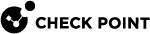vpn tu tlist
Description
Shows information about VPN tunnels.
Syntax for IPv4
|
|
Syntax for IPv6
|
|
Parameters
|
Parameter |
Description |
||
|---|---|---|---|
|
|
Shows various warnings on the screen. |
||
|
|
Shows the built-in usage. |
||
|
|
Clears the Tunnel List volume statistics. |
||
|
|
Turns on the Tunnel List volume statistics. |
||
|
|
Shows the current Tunnel List volume statistics state. |
||
|
|
Turns off the Tunnel List volume statistics. |
||
|
|
The available sort options are:
|
||
|
|
If you specify more than one sort option, you can:
|
||
|
|
The available output options are (you can specify more than one output option):
|
Example for IPv4
+-----------------------------------------+-----------------------+---------------------+ | Peer: 172.16.10.1 (c05ea6c62d82122c) | MSA: ffffc90047aa08d8 | i: 3 ref: 1 | | Client public IP: 10.20.4.12 | | | | Authenticated at: Aug 1 17:22:01 | | | | Methods: SSL Tunnel 3DES MDS | | | | My TS: 0.0.0.0/0 | | | | Peer TS: 172.16.10.1 | | | | User: user_1 | | | | MSPI: 1c00001 (i: 3, p: -) | | | | Tunnel created: Aug 1 17:22 | SSL | | | Tunnel expiration: Aug 1 17:31:58 | Connected | | +-----------------------------------------+-----------------------+---------------------+ | Peer: 10.20.3.198 - SGW4 | MSA: ffffc90047aa0ae |i: 9 ref: --57/60 | | Methods: ESP Tunnel AES-128 SHA1 | | | | My TS: 10.20.5.4/31 | | | | Peer TS: | | | | MSPI: | No outbound SPI | | | Tunnel created: | IPsec | | | Tunnel expiration: | Disconnected | | +-----------------------------------------+-----------------------+--------------------- (1) Site-to-Site tunnels are up: IPSEC 1 NAT-T 0 (1) Number of Active Clients: NAT-T 0 Visitor Mode 0 SSL 1 L2TP 0 |
Explanations About Output
The output of the "vpn tu tlist" command is a table with counters below it.
Each row of the table shows information for one VPN peer.
These fields can appear in the left column of the table:
|
Field in Left Column |
Explanation |
|||||||||||||||||
|---|---|---|---|---|---|---|---|---|---|---|---|---|---|---|---|---|---|---|
|
|
IP address of the remote peer that communicates with the VPN Gateway through the VPN tunnel. |
|||||||||||||||||
|
|
In a Remote Access VPN |
|||||||||||||||||
|
|
Date and time when the VPN Gateway finished establishing the tunnel with a Remote Access VPN client. |
|||||||||||||||||
|
|
Encryption methods configured for the VPN tunnel. Examples:
|
|||||||||||||||||
|
|
Traffic Selector - Subnets, sections of subnets, or a single IP address behind the VPN Gateway that can be destinations for traffic that passes through the VPN Tunnel |
|||||||||||||||||
|
|
Peer Traffic Selector:
|
|||||||||||||||||
|
|
In a Remote Access VPN tunnel, shows the username of the remote access user. |
|||||||||||||||||
|
|
|
|||||||||||||||||
|
|
If the VPN tunnel is connected, shows the date and time when the VPN tunnel was created. If the VPN tunnel is disconnected, shows no value. |
|||||||||||||||||
|
|
If the VPN tunnel is connected, shows the date and time when the VPN tunnel will expire. If the VPN tunnel is disconnected, shows no value. |
These fields can appear in the middle column of the table:
|
Field in Middle Column |
Explanation |
|---|---|
|
|
The unique hash ID of the Security Association. |
|
|
The VPN tunnel is of type IPsec. |
|
|
the VPN tunnel is of type SSL. |
|
|
There is no Security Parameter Index (SPI) for outbound traffic. |
|
|
the VPN Gateway has encryption keys for the VPN tunnel. |
|
|
the VPN Gateway does not have encryption keys for the VPN tunnel. |
|
|
When the initiator of the negotiation requests Traffic Selectors (TS) that are wider than the one the responder is willing to accept, the responder replies with a narrower range. The final TS is set to the narrowed range.
|
These fields can appear in the right column of the table:
|
Field in Right Column |
Value |
Explanation |
|---|---|---|
|
|
[INTEGER] |
The number of the firewall instance on which the VPN tunnel is opened. |
|
|
[INTEGER] |
The number of connections that the firewall instance handles. |
|
|
The tunnel is disconnected and there is a countdown until termination or re-establishment of the tunnel. The integer before the slash is the number of seconds left in the countdown backwards to 0. The integer after the slash is the total length of the countdown. Example:
|
These counters appear below "Site-to-Site tunnels are up:"
|
Field |
Explanation |
|---|---|
|
|
the number of Site to Site VPN tunnels of type IPsec connected to the VPN Gateway |
|
|
the number of Site to Site VPN tunnels of type NAT-Tconnected to the VPN Gateway |
These counters appear below "Number of Active Clients:"
|
Field |
Explanation |
|---|---|
|
|
the number of Remote Access clients connected to the VPN Gateway in NAT Traversal (NAT-T) mode |
|
|
the number of Remote Access clients connected to the VPN Gateway in Visitor Mode |
|
|
the number of Remote Access clients connected to the VPN Gateway in SSL mode |
|
|
the number of Remote Access clients connected to the VPN Gateway in L2TP mode |
|
|
the number of Remote Access clients connected to the VPN Gateway in strongSwan mode |