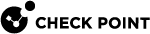Optimized Protection Profile Settings
The Optimized profile is activated by default, because it gives excellent security with good Security Gateway![]() Dedicated Check Point server that runs Check Point software to inspect traffic and enforce Security Policies for connected network resources. performance.
Dedicated Check Point server that runs Check Point software to inspect traffic and enforce Security Policies for connected network resources. performance.
These are the goals of the Optimized profile, and the settings that achieve those goals: