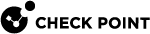Managing Server and Gateway Licenses
Starting from R81, you can add or remove licenses manually in SmartConsole![]() Check Point GUI application used to manage a Check Point environment - configure Security Policies, configure devices, monitor products and events, install updates, and so on..
Check Point GUI application used to manage a Check Point environment - configure Security Policies, configure devices, monitor products and events, install updates, and so on..
|
Step |
Instructions |
|---|---|
|
1 |
In SmartConsole, from the left navigation panel, click Gateways & Servers. |
|
2 |
In the top pane, select the object of the applicable Management Server |
|
3 |
In the bottom pane, click the Licenses tab. |
|
4 |
Add or remove a license:
|
|
|
Note - To add or remove licenses on the Licenses tab, an administrator must have the Run One Time Script permission selected in their profile. To assign this permission, in SmartConsole, go to Manage & Settings > Permissions & Administrators > Permission Profiles. Open the relevant permission profile, go to Gateways > Scripts, and select Run One-Time Scripts. |
You can see these columns with license information:
|
Column |
Description |
|---|---|
|
IP Address |
The IP address, for which this license was generated. |
|
Expiration Date |
Date when the Check Point support contract expires. |
|
CK |
Unique Certificate Key of the license instance. |
|
SKU |
Catalog ID from the Check Point User Center. |
|
|
Note - SmartConsole R81 and higher does not support viewing a license of Quantum Spark appliances with Gaia Workaround: Use SmartUpdate |
|
|
Important - To distribute licenses to CloudGuard IaaS Security Gateways, see the R81.20 CloudGuard Controller Administration Guide. |