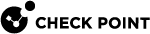Default Cell Values
Starting from R81.10:
-
The default value for the Source, Destination, and Services & Applications columns in a new rule
 Set of traffic parameters and other conditions in a Rule Base (Security Policy) that cause specified actions to be taken for a communication session. is "None".
Set of traffic parameters and other conditions in a Rule Base (Security Policy) that cause specified actions to be taken for a communication session. is "None".In versions R81 and lower, the default value for these columns in a new rule is "Any".
-
The default value a cell gets after removing the last object from the cell is "None".
The "last object" is the object that remained the last object in the cell after all other objects were removed.
In versions R81 and lower, the default value for the last object deleted from a cell is "Any".
To configure the default values for the Source, Destination, and Services & Applications columns:
-
In the Manage & Settings view > Policy Settings > Rule Base Cell Settings.
-
In Security Access Defaults, select the values for the Source, Destination and Services & Applications columns.
To configure the value for the Source, Destination, and Services & Applications columns after removing the last object from a cell:
-
In the Manage & Settings view > Policy Settings > Rule Base Cell Settings.
-
In the After removing the last object in a cell section, select one of these options:
-
Add 'None' to the cell - After removing the last object from a cell, the value in the cell becomes "None".
-
Add the object according to the Rule Base cell default - After removing the last object in a cell, the value in the cell becomes as configured in the Security Access Defaults section.
-
|
|
Note - Right-click a cell to switch between "Any" and "None". |
Enforcement of Rules with the Value "None"
On Security Gateways with versions from R80.10 to R81, the policy is installed without rules that contain the value "None" in one or more cells.
To configure the message which appears when a rule has "None":
Go to Manage & Settings > Policy Settings > Rule Base Cell Settings > 'None' object behavior
Upgrading of a Management Server from R81 and Lower Versions
During an upgrade from R81 and lower versions:
-
Default value for the Source, Destination, and Services & Applications columns remains "Any".
-
Default value after the last object in a cell is removed becomes "None".