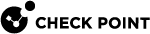Introducing Profiles
Check Point Threat Prevention provides instant protection based on pre-defined Threat Prevention Profiles. You can also configure a custom Threat Prevention profile to give the exact level of protection that the organization needs.
When you install a Threat Prevention policy on the Security Gateways, they immediately begin to enforce IPS![]() Check Point Software Blade on a Security Gateway that inspects and analyzes packets and data for numerous types of risks (Intrusion Prevention System). protection on network traffic.
Check Point Software Blade on a Security Gateway that inspects and analyzes packets and data for numerous types of risks (Intrusion Prevention System). protection on network traffic.
A Threat Prevention profile determines which protections are activated, and which Software Blades are enabled for the specified rule![]() Set of traffic parameters and other conditions in a Rule Base (Security Policy) that cause specified actions to be taken for a communication session. or policy. The protections that the profile activates depend on the:
Set of traffic parameters and other conditions in a Rule Base (Security Policy) that cause specified actions to be taken for a communication session. or policy. The protections that the profile activates depend on the:
-
Performance impact of the protection.
-
Severity of the threat.
-
Confidence that a protection can correctly identify an attack.
-
Settings that are specific to the Software Blade
 Specific security solution (module): (1) On a Security Gateway, each Software Blade inspects specific characteristics of the traffic (2) On a Management Server, each Software Blade enables different management capabilities..
Specific security solution (module): (1) On a Security Gateway, each Software Blade inspects specific characteristics of the traffic (2) On a Management Server, each Software Blade enables different management capabilities..
A Threat Prevention profile applies to one or more of the Threat Prevention Software Blades: IPS, Anti-Bot![]() Check Point Software Blade on a Security Gateway that blocks botnet behavior and communication to Command and Control (C&C) centers. Acronyms: AB, ABOT., Anti-Virus
Check Point Software Blade on a Security Gateway that blocks botnet behavior and communication to Command and Control (C&C) centers. Acronyms: AB, ABOT., Anti-Virus![]() Check Point Software Blade on a Security Gateway that uses real-time virus signatures and anomaly-based protections from ThreatCloud to detect and block malware at the Security Gateway before users are affected. Acronym: AV., Threat Emulation
Check Point Software Blade on a Security Gateway that uses real-time virus signatures and anomaly-based protections from ThreatCloud to detect and block malware at the Security Gateway before users are affected. Acronym: AV., Threat Emulation![]() Check Point Software Blade on a Security Gateway that monitors the behavior of files in a sandbox to determine whether or not they are malicious. Acronym: TE. and Threat Extraction
Check Point Software Blade on a Security Gateway that monitors the behavior of files in a sandbox to determine whether or not they are malicious. Acronym: TE. and Threat Extraction![]() Check Point Software Blade on a Security Gateway that removes malicious content from files. Acronym: TEX..
Check Point Software Blade on a Security Gateway that removes malicious content from files. Acronym: TEX..
A profile is a set of configurations based on:
-
Activation settings (prevent, detect, or inactive) for each confidence level of protections that the ThreatSpect engine analyzes
-
IPS Settings
-
Anti-Bot Settings
-
Anti-Virus Settings
-
Threat Emulation Settings
-
Threat Extraction Settings
-
Indicator configuration
-
Malware DNS Trap configuration
-
Links inside mail configuration
Without profiles, it would be necessary to configure separate rules for different activation settings and confidence levels. With profiles, you get customization and efficiency.
SmartConsole![]() Check Point GUI application used to manage a Check Point environment - configure Security Policies, configure devices, monitor products and events, install updates, and so on. includes these default Threat Prevention profiles:
Check Point GUI application used to manage a Check Point environment - configure Security Policies, configure devices, monitor products and events, install updates, and so on. includes these default Threat Prevention profiles:
-
Optimized - Provides excellent protection for common network products and protocols against recent or popular attacks
-
Strict - Provides a wide coverage for all products and protocols, with impact on network performance
-
Basic - Provides reliable protection on a range of non-HTTP protocols for servers, with minimal impact on network performance