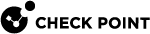Installing the Threat Prevention Policy
The IPS![]() Check Point Software Blade on a Security Gateway that inspects and analyzes packets and data for numerous types of risks (Intrusion Prevention System)., Anti-Bot
Check Point Software Blade on a Security Gateway that inspects and analyzes packets and data for numerous types of risks (Intrusion Prevention System)., Anti-Bot![]() Check Point Software Blade on a Security Gateway that blocks botnet behavior and communication to Command and Control (C&C) centers. Acronyms: AB, ABOT., Anti-Virus
Check Point Software Blade on a Security Gateway that blocks botnet behavior and communication to Command and Control (C&C) centers. Acronyms: AB, ABOT., Anti-Virus![]() Check Point Software Blade on a Security Gateway that uses real-time virus signatures and anomaly-based protections from ThreatCloud to detect and block malware at the Security Gateway before users are affected. Acronym: AV., Threat Emulation
Check Point Software Blade on a Security Gateway that uses real-time virus signatures and anomaly-based protections from ThreatCloud to detect and block malware at the Security Gateway before users are affected. Acronym: AV., Threat Emulation![]() Check Point Software Blade on a Security Gateway that monitors the behavior of files in a sandbox to determine whether or not they are malicious. Acronym: TE. and Threat Extraction
Check Point Software Blade on a Security Gateway that monitors the behavior of files in a sandbox to determine whether or not they are malicious. Acronym: TE. and Threat Extraction![]() Check Point Software Blade on a Security Gateway that removes malicious content from files. Acronym: TEX. Software Blades have a dedicated Threat Prevention Policy. You can install this policy separately from the policy installation of the Access Control Software Blade
Check Point Software Blade on a Security Gateway that removes malicious content from files. Acronym: TEX. Software Blades have a dedicated Threat Prevention Policy. You can install this policy separately from the policy installation of the Access Control Software Blade![]() Specific security solution (module): (1) On a Security Gateway, each Software Blade inspects specific characteristics of the traffic (2) On a Management Server, each Software Blade enables different management capabilities.. Install only the Threat Prevention Policy to minimize the performance impact on the Security Gateways.
Specific security solution (module): (1) On a Security Gateway, each Software Blade inspects specific characteristics of the traffic (2) On a Management Server, each Software Blade enables different management capabilities.. Install only the Threat Prevention Policy to minimize the performance impact on the Security Gateways.
To install the Threat Prevention Policy:
-
From the Global toolbar, click Install Policy.
The Install Policy window opens and shows the installation targets (Security Gateways).
-
Select Threat Prevention.
-
Select Install Mode:
-
Install on each selected gateway independently - Install the policy on the selected Security Gateways without reference to the other targets. A failure to install on one Security Gateway
 Dedicated Check Point server that runs Check Point software to inspect traffic and enforce Security Policies for connected network resources. does not affect policy installation on other Security Gateways.
Dedicated Check Point server that runs Check Point software to inspect traffic and enforce Security Policies for connected network resources. does not affect policy installation on other Security Gateways.If the Security Gateway is a member of a cluster
 Two or more Security Gateways that work together in a redundant configuration - High Availability, or Load Sharing., install the policy on all the members. The Security Management Server
Two or more Security Gateways that work together in a redundant configuration - High Availability, or Load Sharing., install the policy on all the members. The Security Management Server Dedicated Check Point server that runs Check Point software to manage the objects and policies in a Check Point environment within a single management Domain. Synonym: Single-Domain Security Management Server. makes sure that it can install the policy on all the members before it installs the policy on one of them. If the policy cannot be installed on one of the members, policy installation fails for all of them.
Dedicated Check Point server that runs Check Point software to manage the objects and policies in a Check Point environment within a single management Domain. Synonym: Single-Domain Security Management Server. makes sure that it can install the policy on all the members before it installs the policy on one of them. If the policy cannot be installed on one of the members, policy installation fails for all of them. -
Install on all selected gateways, if it fails do not install on gateways of the same version - Install the policy on all installation targets. If the policy fails to install on one of the Security Gateways, the policy is not installed on other targets of the same version.
-
-
Click OK.