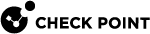Generic Data Center Objects
From R81, you can enforce access to and from IP addresses defined in files located in external web servers.
To do that, use the Generic Data Center object in SmartConsole![]() Check Point GUI application used to manage a Check Point environment - configure Security Policies, configure devices, monitor products and events, install updates, and so on.. The Generic Data Center object points to a JSON file in an external server which contains the IP addresses which you want to access. This way, when the Generic Data Center object is used in a policy, SmartConsole can retrieve the IP information from the JSON file as necessary.
Check Point GUI application used to manage a Check Point environment - configure Security Policies, configure devices, monitor products and events, install updates, and so on.. The Generic Data Center object points to a JSON file in an external server which contains the IP addresses which you want to access. This way, when the Generic Data Center object is used in a policy, SmartConsole can retrieve the IP information from the JSON file as necessary.
You can host the JSON file also locally on the Security Management Server![]() Dedicated Check Point server that runs Check Point software to manage the objects and policies in a Check Point environment within a single management Domain. Synonym: Single-Domain Security Management Server..
Dedicated Check Point server that runs Check Point software to manage the objects and policies in a Check Point environment within a single management Domain. Synonym: Single-Domain Security Management Server..
This feature is useful in cases where one administrator creates the Rule Base![]() All rules configured in a given Security Policy. Synonym: Rulebase. and defines the objects, and another administrator manages the content of these objects.
All rules configured in a given Security Policy. Synonym: Rulebase. and defines the objects, and another administrator manages the content of these objects.
This feature is supported in the Access Control, Threat Prevention, HTTPS Inspection![]() Feature on a Security Gateway that inspects traffic encrypted by the Secure Sockets Layer (SSL) protocol for malware or suspicious patterns. Synonym: SSL Inspection. Acronyms: HTTPSI, HTTPSi., and NAT Rule
Feature on a Security Gateway that inspects traffic encrypted by the Secure Sockets Layer (SSL) protocol for malware or suspicious patterns. Synonym: SSL Inspection. Acronyms: HTTPSI, HTTPSi., and NAT Rule![]() Set of traffic parameters and other conditions in a Rule Base (Security Policy) that cause specified actions to be taken for a communication session. Bases.
Set of traffic parameters and other conditions in a Rule Base (Security Policy) that cause specified actions to be taken for a communication session. Bases.
The feature is supported only on a Security Management Server![]() Check Point Single-Domain Security Management Server or a Multi-Domain Security Management Server. R81 and higher, and Security Gateway
Check Point Single-Domain Security Management Server or a Multi-Domain Security Management Server. R81 and higher, and Security Gateway![]() Dedicated Check Point server that runs Check Point software to inspect traffic and enforce Security Policies for connected network resources. (Cluster
Dedicated Check Point server that runs Check Point software to inspect traffic and enforce Security Policies for connected network resources. (Cluster![]() Two or more Security Gateways that work together in a redundant configuration - High Availability, or Load Sharing.) R81 and higher.
Two or more Security Gateways that work together in a redundant configuration - High Availability, or Load Sharing.) R81 and higher.
After you create the Generic Data Center object, any change made in the file is automatically enforced on the Security Gateway with no need to install policy.
To create the JSON file, follow the guidelines described in sk167210.
-
In SmartConsole, go to the Object Explorer and click New > More > Cloud > Data Center > Generic Data Center.
The New Generic Data Center object window opens.
-
Configure these fields:
-
URL - Enter the URL of the JSON file.
-
Interval - Enter the internal at which the file is sampled.
The default interval is 60 seconds.
-
Add Custom Header - If you need to add a custom header to the request to the server, select this checkbox and enter the Key and Value.
- Click Test Connection to make sure you can access the file.
-
-
Add the applicable Generic Data Center object to your Rule Base:
In the Source or Destination column, click Import > Data Center > Generic Data Center, and select the applicable data center object from the list.

Note - The list contains all the data center objects included in you JSON file.
-
Install Policy.
Limitations
-
You can make up to 15,000 changes in a JSON file between two time intervals at which the JSON file is sampled, with a maximum of 30,000 IP addresses.
-
A Security Gateway supports a total of 5,000 objects of these types: Dynamic objects, Updatable objects, Generic Data Center objects, and Network Feed objects.