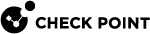HyperFlow
Elephant flows are large (in total number of bytes) continuous connections that the TCP or UDP establishes.
For example, a download of a large file (such as a Linux ISO file) over the HTTP, HTTPS, FTP, or NFS protocol.
These large continuous connections consume the network capacity significantly in comparison to other types of data sessions.
Without the HyperFlow feature, a Security Gateway![]() Dedicated Check Point server that runs Check Point software to inspect traffic and enforce Security Policies for connected network resources. uses only one CPU core (one CoreXL
Dedicated Check Point server that runs Check Point software to inspect traffic and enforce Security Policies for connected network resources. uses only one CPU core (one CoreXL![]() Performance-enhancing technology for Security Gateways on multi-core processing platforms. Multiple Check Point Firewall instances are running in parallel on multiple CPU cores. Firewall instance) to inspect one elephant connection. In addition, traffic throughput decreases gradually as the CPU utilization increases on the Security Gateway.
Performance-enhancing technology for Security Gateways on multi-core processing platforms. Multiple Check Point Firewall instances are running in parallel on multiple CPU cores. Firewall instance) to inspect one elephant connection. In addition, traffic throughput decreases gradually as the CPU utilization increases on the Security Gateway.
The HyperFlow feature on Security Gateways R81.20 and higher handles such elephant connections on more than one CPU core in parallel.
The HyperFlow feature breaks the whole inspection task into smaller tasks and dispatches these smaller tasks to the available CPU cores:
|
The tasks without the HyperFlow |
The tasks with the HyperFlow |
|---|---|
|
|
As a result, the HyperFlow feature:
-
Increases throughput of elephant connections when Threat Prevention Software Blades are enabled (the Security Gateway takes less time to inspect elephant connections).
This is possible only if the network infrastructure is not a "bottleneck".
-
Automatically detects and dynamically allocates the CPU cores between main tasks on a Security Gateway.
-
Improves response time from the CoreXL FWK processes while they inspects elephant connections (the idle time of the corresponding CPU cores increases).
|
|
Important:
|
|
|
Notes:
|
For additional information, see:
-
R81.20 Performance Tuning Administration Guide > Section HyperFlow.
Watch the video: