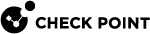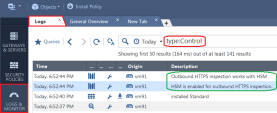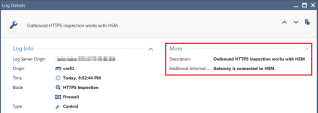Monitoring HTTPS Inspection with HSM in SmartConsole Logs
To see the HTTPS Inspection![]() Feature on a Security Gateway that inspects traffic encrypted by the Secure Sockets Layer (SSL) protocol for malware or suspicious patterns. Synonym: SSL Inspection. Acronyms: HTTPSI, HTTPSi. logs about the Gemalto HSM Server in SmartConsole
Feature on a Security Gateway that inspects traffic encrypted by the Secure Sockets Layer (SSL) protocol for malware or suspicious patterns. Synonym: SSL Inspection. Acronyms: HTTPSI, HTTPSi. logs about the Gemalto HSM Server in SmartConsole![]() Check Point GUI application used to manage a Check Point environment - configure Security Policies, configure devices, monitor products and events, install updates, and so on.:
Check Point GUI application used to manage a Check Point environment - configure Security Policies, configure devices, monitor products and events, install updates, and so on.:
|
Step |
Instructions |
|
|---|---|---|
|
1 |
From the left navigation panel, click Logs & Monitor > Logs. |
|
|
2 |
In the search field, enter:
|
|
|
3 |
Double-click the applicable log. |
|
|
4 |
In the log, refer to the More section. |
Possible logs are:
Example: