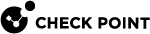Rolling Back a Failed Upgrade of a Security Group to R81.20 - After Partial Upgrade
This section describes the steps for rolling back a failed upgrade of a Security Group![]() A logical group of Security Appliances that provides Active/Active cluster functionality. A Security Group can contain one or more Security Appliances. Security Groups work separately and independently from each other. To the production networks, a Security Group appears a single Security Gateway. Every Security Group contains: (A) Applicable Uplink ports, to which your production networks are connected; (B) Security Appliances (the Quantum Maestro Orchestrator determines the applicable Downlink ports automatically); (C) Applicable management port, to which the Check Point Management Server is connected. to R81.20.
A logical group of Security Appliances that provides Active/Active cluster functionality. A Security Group can contain one or more Security Appliances. Security Groups work separately and independently from each other. To the production networks, a Security Group appears a single Security Gateway. Every Security Group contains: (A) Applicable Uplink ports, to which your production networks are connected; (B) Security Appliances (the Quantum Maestro Orchestrator determines the applicable Downlink ports automatically); (C) Applicable management port, to which the Check Point Management Server is connected. to R81.20.
This procedure supports only these downgrade paths for Security Groups:
-
from R81.20 to R81
-
from R81.20 to R81.10
-
from R81.20 to R80.30SP
-
from R81.20 to R80.20SP
|
|
Important - Use this rollback procedure if you upgraded only some (not all) Security Group Members in the Security Group. |
|
Step |
Instructions |
|||||
|---|---|---|---|---|---|---|
|
1 |
Connect to the command line on the Security Group. |
|||||
|
2 |
If your default shell is
|
|||||
|
3 |
Disable the SMO Image Cloning feature:
|
|||||
|
4 |
Go to the Expert mode:
|
|||||
|
5 |
Go to the context of one of the Security Group Members that were upgraded to R81.20:
Example:
|
|||||
|
6 |
Run the upgrade script with the "
|
|||||
|
7 |
On each Security Group Member that was upgraded to R81.20, restore the Gaia automatic snapshot:
|
|||||
|
8 |
Connect to the command line on the Security Group. |
|||||
|
9 |
If your default shell is
|
|||||
|
10 |
Run the upgrade script with the "
|
|||||
|
11 |
Make sure the downgrade was successful:
|