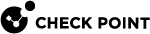Monitoring Multicast Traffic
Use these commands to show information about multicast traffic.
Showing Multicast Routing (asg_mroute)
Description
The "asg_mroute" command in Gaia gClish![]() The name of the global command line shell in Check Point Gaia operating system for Security Appliances connected to Check Point Quantum Maestro Orchestrators. Commands you run in this shell apply to all Security Appliances in the Security Group. or the Expert mode shows this multicast routing information in a tabular format:
The name of the global command line shell in Check Point Gaia operating system for Security Appliances connected to Check Point Quantum Maestro Orchestrators. Commands you run in this shell apply to all Security Appliances in the Security Group. or the Expert mode shows this multicast routing information in a tabular format:
-
Source - Source IP address
-
Dest - Destination address
-
Iif - Source interface
-
Oif - Outbound interface
Syntax
|
|
|
|
Parameters
|
Parameter |
Description |
|---|---|
|
|
Shows the built-in help. |
|
No Parameters |
Shows all routes, interfaces and Security Group Members. |
|
|
Specifies the destination multicast group IP address. |
|
|
Specifies the source IP address. |
|
|
Specifies the source interface name. |
|
|
Applies to Security Group Members as specified by the
|
Examples
Showing PIM Information (asg_pim)
Description
The asg_pim command in Gaia gClish or the Expert mode shows this PIM information in a tabular format:
-
Source - Source IP address
-
Dest - Destination IP address
-
Mode - Both Dense Mode and Sparse Mode are supported
-
Flags - Local source and MFC state indicators
-
In. intf - Source interface
-
RPF - Reverse Path Forwarding indicator
-
Out int - Outbound interface
-
State - Outbound interface state
You can filter the output for specified interfaces and Security Group Members.
Syntax
|
|
|
|
|
|
Parameters
|
Parameter |
Description |
|---|---|
|
|
Shows the built-in help. |
|
No Parameters |
Shows all routes, interfaces and Security Group Members. |
|
|
Applies to Security Group Members as specified by the
|
|
|
Shows only the specified source interface. |
|
|
Runs verification tests to make sure that PIM
|
|
|
Shows only the specified PIM |
Examples
Showing IGMP Information (asg_igmp)
Description
Use the asg_igmp command in Gaia gClish or the Expert mode to show IGMP information in a tabular format.
You can filter the output for specified interfaces and Security Group Members. If no Security Group Member is specified, the command runs a verification to make sure that IGMP data is the same on all Security Group Members:
-
Group verification - Confirms the groups exist on all Security Group Members. If a group is missing on some Security Group Members, a message shows which group is missing on which blade.
-
Global properties - Confirms the flags, address and other information are the same on all Security Group Members.
-
Interfaces - Confirms that all blades have the same interfaces and that they are in the same state (UP or DOWN). If inconsistencies are detected, a warning message shows.
Syntax
|
|
|
|
Parameters
|
Parameter |
Description |
|---|---|
|
|
Shows the built-in help. |
|
|
Source interface name. |
|
|
Applies to Security Group Members as specified by the
|
Examples
Note - In this example, the verification detected an interface inconsistency.