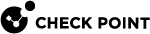Installing and Uninstalling a Hotfix on Security Group Members
This section describes the Full Connectivity installation and uninstall of an Offline CPUSE package.
Installing a Hotfix Package on Security Group Members
|
|
Important:
|
Installation Procedure
|
Step |
Instructions |
||
|---|---|---|---|
|
A |
Make sure you have the applicable CPUSE Offline package. |
||
|
B |
Transfer the CPUSE Offline package to the Security Group (into some directory, for example |
||
|
C |
Connect to the command line on the Security Group. |
||
|
D |
If your default shell is
|
||
|
E |
Import the CPUSE Offline package from the hard disk:
Example:
|
||
|
F |
Show the imported CPUSE packages:
|
||
|
G |
Make sure the imported CPUSE package can be installed on this Security Group:
Example: |
|
|
Note - The SMO Image Cloning feature automatically clones all the required software packages to the |
|
Step |
Instructions |
|
|---|---|---|
|
A |
Connect to the command line on the Security Group. |
|
|
B |
If your default shell is
|
|
|
C |
Examine the state of the SMO Image Cloning feature:
|
|
|
D |
Disable the SMO Image Cloning feature, if it is enabled:
|
|
|
E |
Examine the state of the SMO Image Cloning feature:
|
|
Step |
Instructions |
||||
|---|---|---|---|---|---|
|
A |
Connect in one of these ways:
|
||||
|
B |
If your default shell is
|
||||
|
C |
Set the Security Group Members in the Logical Group "A" to the state "
Example:
|
||||
|
D |
Connect to one of the Security Group Members in the Logical Group "A":
Example:
|
||||
|
E |
Go from the Expert mode to Gaia gClish:
|
||||
|
F |
Install the CPUSE hotfix package on the Security Group Members in the Logical Group "A":
Example: |
||||
|
G |
Go from Gaia gClish to the Expert mode:
|
||||
|
H |
Monitor the system until the Security Group Members in the Logical Group "A" are in the state "
|
|
Step |
Instructions |
||||
|---|---|---|---|---|---|
|
A |
Connect in one of these ways:
|
||||
|
B |
If your default shell is
|
||||
|
C |
Set the Security Group Members in the Logical Group "B" to the state "
Example:
|
||||
|
D |
Connect to one of the Security Group Members in the Logical Group "B":
Example:
|
||||
|
E |
Go from the Expert mode to Gaia gClish:
|
||||
|
F |
Install the CPUSE hotfix package on the Security Group Members in the Logical Group "B":
Example: |
||||
|
G |
Go from Gaia gClish to the Expert mode:
|
||||
|
H |
Monitor the system until the Security Group Members in the Logical Group "B" are in the state "
|
|
Step |
Instructions |
|
|---|---|---|
|
A |
Connect to the command line on the Security Group. |
|
|
B |
If your default shell is
|
|
|
C |
Run:
|
Uninstalling a Hotfix Package on Security Group Members
|
|
Important: |
-
It is not supported to upgrade the CPUSE Agent on Security Group Members.
-
This procedure keeps the current connections in a Security Group.
-
This procedure applies to Security Groups in both Security Gateway and VSX mode.
In VSX mode, you must run all the commands in the context of VS0.
-
Do not uninstall the hotfix from all the Security Group Members in a specific Security Group at the same time.
-
You uninstall the hotfix from one logical group of the Security Group Members at one time.
The other logical group of the Security Group Members continues to handle traffic.
You divide all Security Group Members in a specific Security Group into two logical groups - denoted below as "A" and "B".
-
You uninstall the hotfix from the Security Group Members in the Logical Group "A"
-
You uninstall the hotfix from the Security Group Members in the Logical Group "B"
Each logical group should contain the same number of Security Group Members - as close as possible.
 Examples
Examples
Environment
Description
Single Site
-
There are 8 Security Group Members in the Security Group.
-
The Logical Group "A" contains Security Group Members from 1_1 to 1_4.
-
The Logical Group "B" contains Security Group Members from 1_5 to 1_8.
Single Site
-
There are 5 Security Group Members in the Security Group.
-
The Logical Group "A" contains Security Group Members from 1_1 to 1_3.
-
The Logical Group "B" contains Security Group Members from 1_4 to 1_5.
Dual Site
-
There are 4 Security Group Members in the Security Group (on each Site).
-
The Logical Group "A" contains Security Group Members on Site 1 from 1_1 to 1_4.
-
The Logical Group "B" contains Security Group Members on Site 2 from 2_1 to 2_4.
-
Uninstall Procedure
|
|
Note - The SMO Image Cloning feature automatically clones all the required software packages to the |
|
Step |
Instructions |
|
|---|---|---|
|
A |
Connect to the command line on the Security Group. |
|
|
B |
If your default shell is
|
|
|
C |
Examine the state of the SMO Image Cloning feature:
|
|
|
D |
Disable the SMO Image Cloning feature, if it is enabled:
|
|
|
E |
Examine the state of the SMO Image Cloning feature:
|
|
Step |
Instructions |
||||
|---|---|---|---|---|---|
|
A |
Connect in one of these ways:
|
||||
|
B |
Go to the Expert mode. |
||||
|
C |
Set the Security Group Members in the Logical Group "A" to the state "
Example:
|
||||
|
D |
Connect to one of the Security Group Members in the Logical Group "A":
|
||||
|
E |
Go from the Expert mode to Gaia gClish:
|
||||
|
F |
Uninstall the CPUSE hotfix package on the Security Group Members in the Logical Group "A":
Example: |
||||
|
G |
Go from Gaia gClish to the Expert mode:
|
||||
|
H |
Monitor the system until the Security Group Members in the Logical Group "A" are in the state "
|
|
Step |
Instructions |
||||
|---|---|---|---|---|---|
|
A |
Connect in one of these ways:
|
||||
|
B |
Go to the Expert mode:
|
||||
|
C |
Set the Security Group Members in the Logical Group "B" to the state "
Example:
|
||||
|
D |
Connect to one of the Security Group Members in the Logical Group "A":
|
||||
|
E |
Go from the Expert mode to Gaia gClish:
|
||||
|
F |
Uninstall the CPUSE hotfix package on the Security Group Members in the Logical Group "B":
Example: |
||||
|
G |
Go from Gaia gClish to the Expert mode:
|
||||
|
H |
Monitor the system until the Security Group Members in the Logical Group "A" are in the state "
|
|
Step |
Instructions |
|
|---|---|---|
|
A |
Connect to the command line on the Security Group. |
|
|
B |
If your default shell is
|
|
|
C |
Run:
|