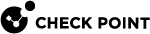Installing and Uninstalling a Hotfix on Quantum Maestro Orchestrators
You use the CPUSE on each Quantum Maestro Orchestrator![]() A scalable Network Security System that connects multiple Check Point Security Appliances into a unified system. Synonyms: Orchestrator, Quantum Maestro Orchestrator, Maestro Hyperscale Orchestrator. Acronym: MHO. to install the applicable hotfixes.
A scalable Network Security System that connects multiple Check Point Security Appliances into a unified system. Synonyms: Orchestrator, Quantum Maestro Orchestrator, Maestro Hyperscale Orchestrator. Acronym: MHO. to install the applicable hotfixes.
|
|
Important:
|
Installing a Hotfix Package on Orchestrators
Uninstalling a Hotfix Package on Orchestrators
-
Connect to Gaia Portal on each Quantum Maestro Orchestrator.
-
From the left navigation tree, click Upgrades (CPUSE) > Status and Actions.
-
Right-click the applicable CPUSE Software Package and click Uninstall.
-
Connect to the command line on each Quantum Maestro Orchestrator.
-
Log in to Gaia Clish.
-
Uninstall the applicable CPUSE Software Package:
installer uninstall [Press the Tab key]installer uninstall <Number of CPUSE Package>
Deleting a Hotfix Package on Orchestrators
This section applies to a Hotfix package that exists on the Quantum Maestro Orchestrator, but is not installed.
|
|
Best Practice - To free the disk space, we recommend to delete CPUSE Software Packages you did not install. |
-
Connect to Gaia Portal on each Quantum Maestro Orchestrator.
-
From the left navigation tree, click Upgrades (CPUSE) > Status and Actions.
-
Right-click the applicable CPUSE Software Package and click Delete From Disk.
-
Connect to the command line on each Quantum Maestro Orchestrator.
-
Log in to Gaia Clish..
-
Delete the applicable CPUSE Software Package:
installer delete [Press the Tab key]installer delete <Number of CPUSE Package>