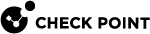Global Commands
The Gaia operating system includes a set of global commands that apply to all or specified Security Group![]() A logical group of Security Appliances that provides Active/Active cluster functionality. A Security Group can contain one or more Security Appliances. Security Groups work separately and independently from each other. To the production networks, a Security Group appears a single Security Gateway. Every Security Group contains: (A) Applicable Uplink ports, to which your production networks are connected; (B) Security Appliances (the Quantum Maestro Orchestrator determines the applicable Downlink ports automatically); (C) Applicable management port, to which the Check Point Management Server is connected. Members.
A logical group of Security Appliances that provides Active/Active cluster functionality. A Security Group can contain one or more Security Appliances. Security Groups work separately and independently from each other. To the production networks, a Security Group appears a single Security Gateway. Every Security Group contains: (A) Applicable Uplink ports, to which your production networks are connected; (B) Security Appliances (the Quantum Maestro Orchestrator determines the applicable Downlink ports automatically); (C) Applicable management port, to which the Check Point Management Server is connected. Members.
Working with Global Commands
-
Gaia gClish
 The name of the global command line shell in Check Point Gaia operating system for Security Appliances connected to Check Point Quantum Maestro Orchestrators. Commands you run in this shell apply to all Security Appliances in the Security Group. commands apply globally to all Security Group Members, by default.
The name of the global command line shell in Check Point Gaia operating system for Security Appliances connected to Check Point Quantum Maestro Orchestrators. Commands you run in this shell apply to all Security Appliances in the Security Group. commands apply globally to all Security Group Members, by default. -
Gaia gClish commands do not apply to Security Group Members that are in the DOWN state in the Security Group.
If you run a "
set" command while a Security Group Member is in the DOWN state, the command does not update that Security Group Member.The Security Group Member synchronizes its database during startup and applies the changes after reboot.
-
Gaia Clish commands apply only to the specific Security Group Member.
For these commands, see the R81.20 Gaia Administration Guide.
Global Commands
|
Command |
Instructions |
|
|---|---|---|
|
|
|
|
|
|
|
|
|
|
|
Check Point Global Commands
These global commands apply to more than one Security Group Member. These global commands let you work with Security Gateway and SecureXL.
Description
Use the "fw dbgfile" commands in Gaia gClish to debug how the Security Group inspect traffic.
Syntax to collect the debug
|
|
Syntax to show the collected debug
|
|
Parameters
|
Parameter |
Description |
|---|---|
|
|
Collects the Security Gateway debug information. |
|
|
Shows the collected debug information. |
|
|
Specifies the full path and the name of the debug output file. |
|
|
Specifies the debug buffer size. Always set the maximal size 8200. |
|
|
Specifies Security Gateway debug modules and debug flags in those modules. You can specify more than one debug module. |
|
|
Specifies the full path and the name of the debug output file to read. |
Examples
|
|
|
|
|
|
Important - For complete debug procedure, see the R81.20 Quantum Security Gateway Guide > Chapter Kernel Debug on Security Groups. |
Description
The fwaccel commands control the acceleration for IPv4 traffic.
The fwaccel6 commands control the acceleration for IPv6 traffic.
Syntax
|
Shell |
Syntax for IPv4 |
Syntax for IPv6 |
|---|---|---|
|
Gaia Clish Gaia gClish |
|
|
|
Expert mode |
|
|
Parameters and Options
For more information, see the R81.20 Performance Tuning Administration Guide > Chapter SecureXL > Section SecureXL Commands and Debug - Subsection 'fwaccel' and 'fwaccel6'.
General Global Commands
Global commands apply to more than one Security Group Member.
These commands are available in Gaia Clish and Gaia gClish:
|
In Gaia Clish and Gaia gClish |
In the Expert mode |
|---|---|
|
|
|
|
|
|
|
|
|
|
|
|
Below are some global commands
Description
Use the "global help" command in Gaia gClish to show the list of global commands you can use in Gaia gClish.
Syntax
|
|
Examples
Description
Use these commands to add, update, and remove parameters in configuration files.
|
|
Important - After you change the configuration files, you must reboot the Security Group with the " |
Syntax
|
Shell |
Syntax |
|---|---|
|
Gaia gClish |
|
|
Expert mode |
|
|
|
Important:
|
Parameters
|
Parameter |
Description |
|---|---|
|
|
Full path and name of the configuration file to update You do not need to specify the full path for these files (only specify the file name):
|
|
|
Name of the parameter to configure. |
|
|
New value for the parameter to configure. |
|
|
Notes:
|
Description
Use these commands in the Expert mode to show or set the values of the specified Firewall kernel parameters.
Syntax for viewing the current value of a kernel parameter
|
|
Syntax for setting a value of a kernel parameter
|
|
Parameters
|
Parameter |
Description |
|---|---|
|
|
Shows the specified parameter and its value. |
|
|
Change the parameter value to the specified value. |
|
|
Type of the parameter:
Note - You must enter the correct parameter type. |
|
|
Parameter name to configure. |
|
|
Parameter value to configure. |
|
|
Note - To make changes persistent, you must manually add the applicable kernel parameters and their values in the Use the " |
For more information, see the R81.20 Quantum Security Gateway Guide > Chapter Working with Kernel Parameters on Security Groups.
Description
Use the "asg_cp2blades" command in Gaia gClish or the Expert mode to copy files from the current Security Group Member to another Security Group Member.
Syntax (for Gaia gClish and the Expert mode)
|
|
Parameters
|
Parameter |
Description |
|---|---|
|
|
Applies to Security Group Members as specified by the
|
|
|
Copy folders and directories that contain files. |
|
|
Save a local copy of the old file on each Security Group Member. The copy is saved in the same directory as the new file. The old file has the same name with this at the end:
|
|
|
Full path and name of the file to copy. |
|
|
Full path of the destination. If not specified, the command copies the file to the relative source file location. |
Description
Use the "asg_clear_table" command in Gaia gClish or the Expert mode to delete connections from the Connections table on the Security Group Members.
The command runs up to 15 times, or until there are less than 50 connections left.
|
|
Important - If you are connected to the Security Group over SSH, your connection is disconnected. |
Syntax (for Gaia gClish and the Expert mode)
|
|
Parameters
|
Parameter |
Description |
|---|---|
|
|
Applies to Security Group Members as specified by the
Note - With this option, you can only select Security Group Members from one |
Description
Use the "show interface" command in Gaia gClish to view information about the interfaces on the Security Group Members.
For more information, see the R81.20 Gaia Administration Guide > Chapter Network Management > Section Network Interfaces.
Syntax
|
|
|
|
Global Operating System Commands
Global operating system commands are standard Linux commands that run on all or specified Security Group Members.
When you run a global command in Gaia gClish, the operating system runs a global script that is the standard Linux command on the Security Group Members.
When you run a command in the Expert mode, it works as a standard Linux command.
To use the global command in the Expert mode, run the global command script version as shown in this table:
|
Gaia gClish Command |
Global Command in the Expert mode |
|---|---|
|
|
|
|
|
|
|
|
|
|
|
|
|
|
|
|
|
|
|
|
|
|
|
|
|
|
|
|
|
|
|
|
|
|
|
|
|
|
|
|
|
|
|
|
Notes:
|
Syntax
-
In Gaia Clish:
<Gaia gClish Command> [-b <SGM IDs>] <Command Options>] -
In the Expert mode:
<Global Expert mode Command> [-b <SGM IDs>] <Command Options>]
Parameters
|
Parameter |
Description |
|---|---|
|
|
Standard command in Gaia gClish as appears in the table above. |
|
|
Global command in the Expert mode as appears in the table above. |
|
|
Applies to Security Group Members as specified by the
Note - You can only select Security Group Members from one |
|
|
Standard command options for the specified command. |
Below are explanations about some of the global commands.
Description
The global ls command shows the file in the specified directory on all Security Group Members.
Syntax
-
In Gaia Clish:
ls [-b <SGM IDs>] <Command Options>] -
In the Expert mode:
g_ls [-b <SGM IDs>] <Command Options>]
Example
This example runs the 'g_ls' command in the Expert mode on Security Group Members 1_1, 1_2, and 1_3.
The example output shows the combined results for these Security Group Members.
Description
The global reboot command reboots all Security Group Members.
Syntax
-
In Gaia Clish:
reboot [-a] -
In the Expert mode:
g_reboot [-a]
Parameters
|
Parameter |
Description |
|---|---|
|
No Parameters |
Reboots all Security Group Members that are in the state " |
|
|
Reboots all Security Group Members that in the DOWN and the UP states. |
Description
The global top command:
-
Shows CPU utilization in real time on Security Group Members.
-
Uses the local Security Group Member configuration file (
~/.toprc) to format the output on the remote Security Group Members.The command copies this file to the remote Security Group Members.
Syntax
-
In Gaia Clish:
top -htop [local] [-f [-o <Output File>] [-n <Number of Iterations>]] -b <SGM IDs> [<Command Options>]top [local] [s <Output File>] -b <SGM IDs> [<Command Options>] -
In the Expert mode:
g_top -hg_top [local] [-f [-o <Output File>] [-n <Number of Iterations>]] -b <SGM IDs> [<Command Options>]g_top [local] [s <Output File>] -b <SGM IDs> [<Command Options>]
Parameters
|
Parameter |
Description |
|---|---|
|
|
Shows the built-in help. |
|
|
Uses the ' |
|
|
Exports the output to a file. Default: |
|
|
Specifies the path and name of the output file. Must use with the " |
|
|
The command saves the output the specified number of times. Default: 1 Must use with the " |
|
|
Shows the content of the output file |
|
|
Parameters of the standard For more information, see the |
Configuring the 'g_top' output
|
Step |
Instructions |
|
|---|---|---|
|
1 |
Connect to the command line on the Security Group. |
|
|
2 |
Log in to the Expert mode. | |
|
3 |
Run:
|
|
|
4 |
Set the desired view (press h to see the built-in help). |
|
|
5 |
Press Shift+W to save the ' |
|
|
6 |
Run:
|
Description
The global arp command shows the ARP cache table on all Security Group Members.
Syntax
-
In Gaia Clish:
arp [-b <SGM IDs>] <Command Options>] -
In the Expert mode:
g_arp [-b <SGM IDs>] <Command Options>]
Example - ARP table on all interfaces of all Security Group Members