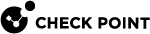Firewall Connections Table Size for VSX Gateway
You can configure the limit for the Firewall Connections table on Virtual Systems:
|
Step |
Instructions |
|---|---|
|
1 |
Connect with SmartConsole to the Security Management Server or Domain Management Server that manages this Virtual System. |
|
2 |
From the left navigation panel, click Gateways & Servers. |
|
3 |
Open the Virtual System object. |
|
4 |
From the left tree, click Optimizations. |
|
5 |
In the Calculate the maximum limit for concurrent connections section, select Manually. |
|
6 |
Enter or select a value. |
|
7 |
Click OK. |
|
8 |
Install the Access Control Policy on the Virtual System object. |