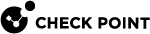Configuration Verifiers
MAC Verification (mac_verifier)
You can run verifiers to make sure the configuration is correct and consistent.
Description
Each MAC address contains information about the Site ID, Security Group![]() A logical group of Security Appliances that provides Active/Active cluster functionality. A Security Group can contain one or more Security Appliances. Security Groups work separately and independently from each other. To the production networks, a Security Group appears a single Security Gateway. Every Security Group contains: (A) Applicable Uplink ports, to which your production networks are connected; (B) Security Appliances (the Quantum Maestro Orchestrator determines the applicable Downlink ports automatically); (C) Applicable management port, to which the Check Point Management Server is connected. Member ID, and interfaces.
A logical group of Security Appliances that provides Active/Active cluster functionality. A Security Group can contain one or more Security Appliances. Security Groups work separately and independently from each other. To the production networks, a Security Group appears a single Security Gateway. Every Security Group contains: (A) Applicable Uplink ports, to which your production networks are connected; (B) Security Appliances (the Quantum Maestro Orchestrator determines the applicable Downlink ports automatically); (C) Applicable management port, to which the Check Point Management Server is connected. Member ID, and interfaces.
Use this command to make sure that the virtual MAC addresses on physical and bond interfaces are the same for all Security Group Members.
You must run this command in the Expert mode.
Syntax
|
|
|
|
Parameters
|
Parameter |
Description |
|---|---|
|
|
Shows the built-in help. |
|
|
Shows MAC address consistency on the |
|
|
Shows information for each interface MAC Address. |
Examples
Layer 2 Bridge Verifier (asg_br_verifier, asg_brs_verifier)
Description
Use the "asg_br_verifier" command in Gaia gClish![]() The name of the global command line shell in Check Point Gaia operating system for Security Appliances connected to Check Point Quantum Maestro Orchestrators. Commands you run in this shell apply to all Security Appliances in the Security Group. or the Expert mode to confirm that there are no bridge configuration problems in Virtual Systems in the Bridge Mode.
The name of the global command line shell in Check Point Gaia operating system for Security Appliances connected to Check Point Quantum Maestro Orchestrators. Commands you run in this shell apply to all Security Appliances in the Security Group. or the Expert mode to confirm that there are no bridge configuration problems in Virtual Systems in the Bridge Mode.
|
|
Notes:
|
Syntax for the asg_br_verifier command
|
|
|
|
Syntax for the asg_brs_verifier command
|
|
|
|
Parameters
|
Parameter |
Description |
|---|---|
|
|
Shows the built-in help. |
|
No Parameters |
Runs bridge verification on all Virtual Systems. |
|
|
Also shows the table entries (unformatted output). |
|
|
Shows verbose unformatted output. The " |
|
|
Also shows the table summary. |
|
|
Also shows the table entries (formatted output). |
|
|
Shows verbose formatted output. The " |
Examples
Verifying VSX Gateway Configuration (asg vsx_verify)
|
|
Important - Use the HCP Tool (see sk171436) instead of this command. |
Description
The "asg vsx_verify" command replaces the old verifier in the "smo verifiers" command and runs on a VSX system only.
Use this command to confirm that all Security Group Members have the same VSX configuration - Interfaces, Routes, and Virtual Systems.
-
The same MD5 of configuration files that must be identical between Security Group Members.
-
Similarity in configuration files that must be identical, but not necessarily written that way (like the
/config/activefile).The command uses the "
db_cleanup" report to do this. -
The same VSX configuration on Security Group Members.
-
Similarity of VMAC and BMAC addresses.
Use output when there is an inconsistency in the configuration.
The differences are compared in two ways:
-
The return value of the command run on the Security Group Members with the "
gexec_inner_command" -
The output of the commands
Example of a difference in the command output:
When a command fails, the output contains:
|
|
Syntax
|
|
Parameters
|
Parameter |
Description |
|---|---|
|
|
Includes Security Group Members in the Administrative DOWN state |
|
|
Compares:
|
|
|
Includes Virtual Systems configuration verification table |
Examples