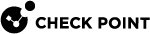Minimum Downtime Upgrade
This section provides instructions for Minimum Downtime (formerly, Zero Downtime) Upgrade:
|
|
Best Practice - Use the Central Deployment in SmartConsole |
This section provides instructions for Zero Downtime Upgrade:
|
|
Important - You can use this upgrade method for all supported versions as described in the R81.20 Release Notes. |